This post was originally published on December 8, 2020.
At ExpressVPN, we are constantly thinking about how to improve your VPN experience and, more important, offering you new ways to stay private and secure online.
Recently, we surveyed 2,000 internet users in the U.S. to understand how they’re protecting themselves and their data online. We found that when it comes to online protection, many people still feel incredibly overwhelmed. In fact, 58% of people surveyed said that they don’t even know where to start when it comes to taking control of their personal data.
That’s why we’re excited to share that we’re trialing a new set of easy-to-use features for Android designed to help solve this exact issue, so you can take control of your online privacy and security. The new features will be a standard part of your ExpressVPN subscription, an added layer of protection available at no extra cost.
For now, these new features are currently only available to select users on the ExpressVPN app for Android, but we hope to introduce these to more of you soon and can’t wait to hear what you think.
Protection Summary: VPN protection you can see for yourself
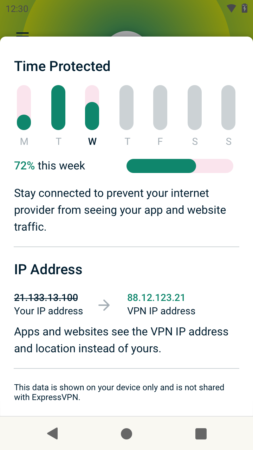
Today marks the start of the new trial for the first feature, Protection Summary. Our survey found that 3 in 4 consumers are likely to use an app or service with specific actions you can take to improve overall privacy and security. With this new feature, you’ll be empowered with insights on how and when you’re being protected by a VPN.
Accessible from ExpressVPN’s Android app home screen, Protection Summary indicates the amount of time you’re connected to a VPN per week, and shows you when your IP address privacy is being protected by the VPN. This feature is especially important in the always-on world, where your mobile device is likely connected to the internet all the time, and a VPN provides an additional layer of encrypted protection.
It’s also important to note that our Privacy Policy remains unchanged. As always, ExpressVPN does not collect any of this information (e.g., your IP address, your outgoing VPN IP address, connection timestamp, or session duration)—this information will remain strictly on your device alone.
Protection beyond just a VPN
The Protection Summary feature is just the first of many new features to come—we will be introducing more new features over the next few months. For instance, the new Security Assistant and Data Breach Alert features will roll out to select Android users in the next few months.
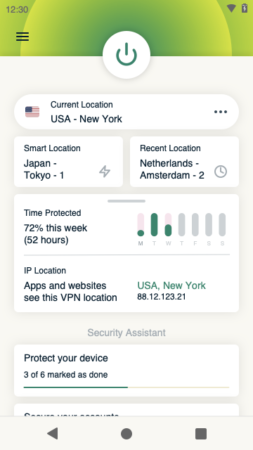
With Security Assistant, you will receive recommendations on protecting your devices, guarding your privacy, and securing your various online accounts. Data Breach Alert, on the other hand, monitors and notifies you in real-time when your email addresses are associated with a known data breach.
We are trialing these features because we know the majority of consumers still have multiple misconceptions about privacy and security—little wonder when social media companies are frequently changing their privacy policies and major companies seem to report a new data breach every day. For example, a majority (71%) of consumers surveyed by us incorrectly assumed that biometric data (e.g., fingerprint, face ID) is the most secure way to lock/unlock mobile devices. More than half (53%) also said they frequently use the same password across many different platforms, putting themselves at higher risk during a data breach.
We believe that we can help fill this information gap and help our customers elevate their privacy and security, one small step at a time. If you use ExpressVPN on your Android, you might be one of the lucky few selected for our trials of these new features. To check it out, start by downloading the ExpressVPN app on Android or update your app to the latest version.
These features are still in their early trials, and we will continue to make improvements to them based on your valuable feedback. So if you have a chance to try the new features, be sure to let us know what you think!























Comments
I noticed this feature when updating ExpressVPN to the latest version. This is a great feature that allows us to be fully aware of when we are protected and when not. It is also handy to remind us where we appear to be to the outside world and how that interacts with the apps we use and the merchants we buy from online. Thank you!
When can we expect to see expressvpn for iPhones and iMacs?
Hi Linda, ExpressVPN works on iPhones and iMacs. One subscription includes apps for Android, Windows, iOS, Mac, Linux, and routers. Find out more here: https://www.expressvpn.com/vpn-software
This is handy feature. Hope to see this on iphone.
Nice
Where do I update the app
This support page has details on updating ExpressVPN’s app for Android: https://www.expressvpn.com/support/troubleshooting/download-update-expressvpn-app/#android
However, please note the Protection Summary feature is only available to select Android users for now.