Every day, millions of people around the world rely on ExpressVPN’s services to help them take control of their internet experience, whether it’s to access their favorite content or to secure their online activities from snoops.
Today, we are excited to share a feature-packed update that we think you are going to love—and at no extra cost. It includes even more ways for you to protect yourself online with a single app and subscription. Here are the exciting new tools and feature upgrades:
1. Hide intrusive display ads when browsing the web
The average person is exposed to hundreds of ads a day, and our new ad blocker can help minimize that. Not only are they annoying and likely of no interest to you, but ads also slow down web pages and consume your data as they load. Our new feature filters out most display ads and stops them from loading and appearing on your browser.
We recommend using the new ad blocker together with other advanced protection features, such as Threat Manager, to not only keep you from seeing some ads but also block the trackers that third parties like advertisers may use to spy on you.
2. Block access to explicit content
Have more control over your digital well-being with our new adult-site blocker. This new feature is an extension of our other advanced protection features that use open-source blocklists for blocking ads, trackers, malicious sites, and adult sites. We regularly review and update these blocklists so that you can stay protected against the latest threats.
To enable these new features, go to Options > Settings > Advanced Protection, then turn on the toggles. 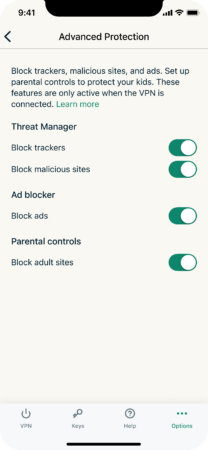
The new ad blocker and adult-site blocker are available from today on ExpressVPN’s apps for Android, iOS, Mac, Windows, and Linux. Read how our client-side blocking offers superior safety.
3. VPN servers in 105 countries
In response to your feedback, we’ve expanded our server network from 94 to 105 countries. This means you have access to an even more diverse range of IP addresses and a wider selection of servers to meet your location-related needs.
Here’s the list of new server locations:
- Bermuda
- Cayman Islands
- Cuba
- Dominican Republic
- Ghana
- Guam
- Honduras
- Jamaica
- Lebanon
- Morocco
- Puerto Rico
- Trinidad and Tobago
All of the new locations use our modern 10-Gbps servers, so you can expect fast speeds and reliable connections.
4. Connect 8 devices simultaneously
We’re updating our multiple-device policy to allow eight simultaneous connections per subscription—up from five simultaneous connections previously.
We understand that the average modern user now owns more connected devices, and this new policy will help ensure that you can continue to enjoy the benefits of ExpressVPN across every device you own. You are encouraged to install ExpressVPN on as many devices as you wish; there’s no limit to installations, only to the number of devices you can connect to the VPN at the same time.
Those who wish to use ExpressVPN on more than eight devices at a time may consider purchasing Aircove, our award-winning router with built-in ExpressVPN functionality. Aircove protects every device in your home right from the source—even those that may not be able to install ExpressVPN apps, like your smart home devices, voice assistants, and gaming consoles.
5. Auto-updates for the latest features and security enhancements
The ExpressVPN desktop apps now come with automatic updates by default. This means that after updating to the latest versions of your desktop apps, you will no longer have to manually update your apps to enjoy the latest features and security enhancements in the future.
Auto-updates are particularly useful for users who are located in countries with internet restrictions and may not always have easy access to the ExpressVPN site to perform manual updates of their apps. With this new feature, the apps will automatically update when a new version is available, ensuring that all users can always stay digitally connected and protected.
We encourage you to update to the latest versions of our desktop and mobile apps to enjoy these new features and enhancements. We can’t wait to hear your feedback, so that we can continue to look for ways to improve and deliver even more value to you.
Read more: Auto-update: A deceptively simple feature
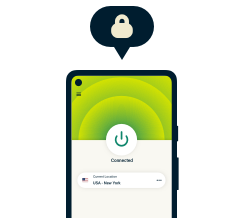
Take back control of your privacy
30-day money-back guarantee













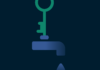
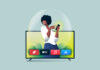









Comments
Since I installed the update, I get an error when clicking on Google Ad results. I have unchecked all of the ad tracker blocks in the ExpressVPN app settings, but still get the same error. Pls help!
It is not blocking ads on YouTube
Hello, the ad blocker feature blocks most display ads but not video ads.
Dear Chief Engineer …..Engineers and of course as well the entire EXPRESSVPN -Technicians and as well the whole EXPRESSVPN Working-Teams which have also worked together very hard with the entire EXPRESSVPN-Teams together … I would like to congratulate to all Working people , which working in the EXPRESSVPN Company, to their important new technical development processes for the very important and very high impenetrable security installations for the EPRESSVPN in all the PC-Installations throughout the world.
Congratulations to the entire working EXPRESSVPN-Team and continued high success and very good health for the entire EXPRESSVPN -Team for your future !
Once again , a heartfelt thank for these very important and very effective working
new EXPRESSVPN – security programmes in these EXPRESSVPN -Apps.
Good luck to all for you , in the EXPRESSVPN-Team !
Warmest regards from your EXPRESSVPN-User
S. Just
Keep up the great work…awesome service. Thanks
Can i have express vpn on my phone and then connect to its Hotspot and that device (my laptop) show the selected server my phone is using?
ie. Im in mexico, but need my laptop to show new york (and i am unable to install software on the laptop as it is a work pc)
No, it will not work. Your laptop location will be your actual one.
I’m also in Mexico and need to show Vancouver for work laptop. You should install ExpressVPN on one of their recommended routers (I bought a Netgear router) and installed their software (firmware) on it. Make sure to turn on the kill switch which will ensure no data bleeding through your actual ip if connection drops. It works impeccably. I have been telling everyone to get ExpressVPN since.
Very useful update, iam with Experss Vpn for years now, always fast and supportive Vpn I was happy before and iam happy today to see success, I learned so many stuff in theas years with helpful customer support Agents and community emails , keep it up guys , appreciate the good effort, and for those needs Vpn , you are in right place don’t even think about second thought, Express Vpn is #1 and #2
Question: Will Express VPN be producing an app for Apple TVOS?
Well done !!
Now we need a VPN for TVOS17 -PLEASE