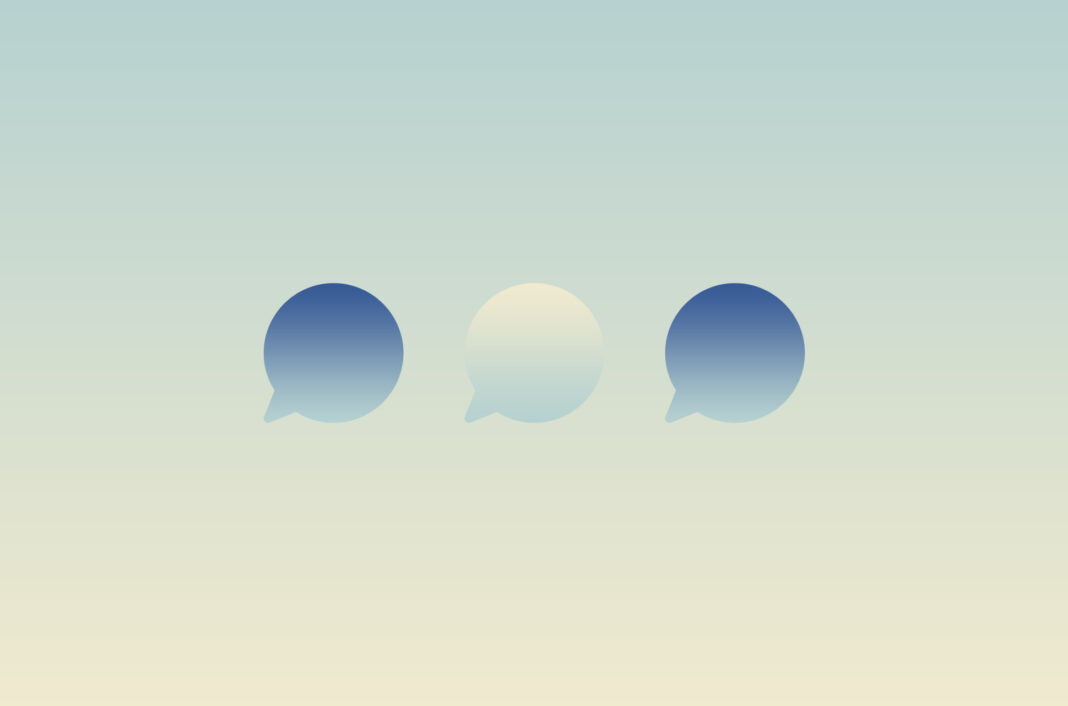In April 2023, Jack Teixeira—a former U.S. airman in the Massachusetts Air National Guard—was found to have regularly leaked two sets of classified Pentagon documents on various servers of the online chat service Discord. From there, they were widely shared on social platforms like Twitter, Telegram, and 4Chan. The documents leaked were primarily concerned with the Russo-Ukrainian War.
Teixeira, in addition to being an airman, was employed as a cyber transport system journeyman. In other words, he operated as an intelligence specialist. What’s interesting though is that he was essentially identified as the leaker because the Discord account linked to the leaks shared similarities to his online profile. Further, the backgrounds of the photographs of the stolen documents matched the interior of his family home.
Read more: 5 times military secrets were exposed in apps
Phew! Ok, so we know that you’re probably not going to steal and leak a bunch of sensitive documents. BUT If you want to engage with like minded people about obscure comic books or schlocky B-grade sci-fi films, here are a few tips you can follow for maintaining your anonymity on your preferred chat platforms like WhatsApp and Signal, or forums like Reddit.
Choose a pseudonym or alias for your profile name
Chat apps/groups ✔
Online forums ✔
Most cross-platform instant messaging apps, and essentially all forums, allow you to set a profile name and image. It’s probably best to stay away from nicknames or pet names that can be easily tied to you. Instead, perhaps use:
- A random username generator.
- A series of random numbers and symbols.
- Literary or fictional characters.
Limit what personal information you include on your profile
Chat apps/groups ✔
Online forums ✔
Instead of using an actual picture of yourself for your profile, consider using an image of a landscape, animal, or food. Again, as with choosing a pseudonym or alias, stray away from using images that can be associated with things that you have an interest in. Sticking with a default image provided by your platform of choice would work best.
Set up your account with a disposable phone number or email address
Chat apps/groups ✔
Online forums ✔
Some services like Skype or Telegram allow you to sign up without the need of a mobile phone number—specifically a SIM card. This way, you can ensure that your primary phone number isn’t compromised on the off chance that something goes wrong within chat groups or forums that you frequent.
Limit what information you give out about yourself
Chat apps/groups ✔
Online forums ✔
No matter what you’re doing, only give out information that is absolutely necessary. For example, if you’ve bought something online and are meeting the seller in person, insist that you keep all communications within the app. Perhaps even opt for cash only transactions.
Use apps that have end-to-end encryption
Chat apps/groups ✔
Avoid using chat apps that don’t use end-to-end encryption (E2EE) to protect messages from being viewed by third-parties. Most major chat and instant messaging apps now offer end-to-end encryption including Signal, Telegram (although not by default), WhatsApp, iMessage, and Threema.
If you become friends with people you meet online in forums, you could (in theory) carry over your conversations to encrypted chat apps instead of continuing on a forum’s chat service as it may not be as secure. Do exercise extreme caution though with who you end up trusting online.
Read more: The Best Encrypted and Secure Messaging Apps in 2023
Use privacy extensions to block trackers
Online forums ✔
Installing privacy-focused extensions on your Firefox or Chromium (Chrome, Brave, Edge, Vivaldi etc.) browser can help block trackers and cookies from keeping tabs on your online activity. We’d recommend:
- Privacy Badger: An EFF developed tool that stops trackers from tracking pages that you visit.
- uBlock Origin: An open-source ad and tracker blocker.
Read more: 3 lesser-known online privacy tools you should start using
Use privacy extensions to block trackers
Online forums ✔
To take the last point one step further, use a dedicated browser for online forums. This way, you can use this browser for engaging with other hobbyists in online forums and keep everything separate from your primary personal accounts.
Read more: Ranked: Best (and worst) browsers for privacy
Use a VPN!
Chat apps/groups ✔
Online forums ✔
A VPN is perfect for keeping your IP address and location from the apps you use and the sites you visit. It’s also great for shielding your activity from your ISP and third parties like public Wi-Fi providers. That said, do keep in mind that they won’t keep your web activity private from the services that you use. For example, your Google history is known to Google in the same way that Facebook can see your Facebook account activity.
Read more: What does a VPN hide?