The year is 2018. You’ve just purchased a new iPhone and cannot wait to jailbreak your device and customize it with all the apps and features you want. Jailbreaking, also known as rooting, is a method hackers introduced to get around the software restrictions created by phone manufacturers. While jailbreaking isn’t as popular now as it was in the past, you might still want to do it to improve your iOS device’s functions.
Read on to learn more about jailbreaking, the pros and cons of jailbreaking, and how to restore a jailbroken device.
What is jailbreaking on iPhone?
When you jailbreak an iPhone or an iPad, you’re removing software restrictions Apple and its manufacturer have imposed. Jailbreaking an iPhone gives you ‘root’ or ‘superuser’ access to the phone’s operating system, allowing you to download unauthorized apps not found in the official app store and personalize the look of your iOS device. Users who gain access to their device’s operating systems might also be able to access the file system and open restricted file types.
Jailbreaking is primarily about freedom of choice. Many people who jailbreak their devices do so to customize their looks and functionality based on their needs and wants.
It has to be said that jailbreaking an iPhone or iOS device voids its warranty, and Apple views this practice as a violation of the end-user license agreement.
What’s the difference between rooting and jailbreaking?
If you’re interested in jailbreaking, chances are, you’ve heard of the term ‘rooting’ in your research. Rooting and jailbreaking are the same things, though the term ‘jailbreaking’ is associated with iOS devices. because Apple’s strict protocols have made users feel restricted.
Due to Android’s already open nature and the manufacturer’s permissive approach to ‘rooting,’ it’s easier for Android users to give themselves more privileges, like access to apps from unofficial stores and the ability to install files. However, this also means restoring devices to their original form will be harder.
Is it still possible to jailbreak an iPhone?
In the past few years, Apple has doubled down on its mission of preventing people from jailbreaking devices. In 2021, the company released iOS15 with privacy-focused features that restrict apps from accessing personal user data and other assets.
According to Apple, unauthorized modification of its devices increases the cybersecurity risks of users and causes instability in native apps.
As such, the company’s latest iterations of iOS have made it harder for people to jailbreak devices. Methods that used to work in the past, like downloading specific apps, aren’t effective anymore.
However, it’s still possible to jailbreak an iOS device. Programmers, like epeth0mus, publish jailbreaking scripts of the latest iOS on GitHub. Some scripts, like Checkra1n, supposedly allow users to download app updates and new iOS releases so users can still enjoy the security benefits Apple grants.
How to tell if an iPhone has been jailbroken or modified
Determining if an iPhone or iOS device has been broken into is important if you’ve purchased a used device or if you’ve noticed issues with your device and are unsure why.
The signs below are strong indicators that an iOS device has been jailbroken into:
You’ve found unusual apps



When purchasing a second-hand device, do a quick check of the app directory to see if you can find apps or app stores for jailbreaking or unauthorized apps. Some popular iOS apps include Cydia, Unc0ver, and Chimera (above).
You found unusual options in Settings
If you’ve found unusual options in Settings for apps or software that you’re unfamiliar with, this pretty much confirms that your device has been modified.
Performance or battery issues
Poor battery performance could indicate that your device has been modified. Apps and software created for jailbroken devices might sometimes require more memory and operational capacity than those on official app stores. This could lead to the battery on your devices draining faster.
The pros and cons of jailbreaking your iPhone
While we can see the appeal of jailbreaking your device, there are definitely some things to consider before you go ahead and do so. Read on to understand the benefits and disadvantages of unauthorized modifications to your device.
What are the pros of jailbreaking your iPhone?
You’ll have more control over your iPhone
As you probably already know, jailbreaking your iPhone gives you more freedom and flexibility. You can also install custom tweaks to enhance the user experience, like app shortcuts, or modify system behavior to fit your needs.
You can install a wider variety of apps
Unofficial app stores, like Cydia, have a whole host of apps that aren’t available on the official iOS App Store. Jailbreaking opens you up to a whole new world of apps that allow you to modify and enhance your iOS device’s capabilities and functions.
You can remove bloatware
Jailbreaking your iPhone might allow you to remove pre-installed apps or bloatware, that you don’t need or want. This frees up memory space on your devices and helps you declutter your phone.
You’ll have access to additional features
Some jailbreak tweaks can improve the functionality of your iPhone, like adding features that aren’t available by default. For example, you could install a tweak to enable additional multitasking capabilities, enhance the Control Center, or improve battery life. However, you’ll need to research these tweaks and ensure they work best for you.
What are the cons of jailbreaking your iPhone?
Rooting your device always makes it less secure
While some restrictions are indeed annoying, unnecessary, or built with the intent of milking users of their money, jailbreaks aren’t able to distinguish between necessary and malign limits.
For example, it is important that each installed app can only read its own data and cannot access the data of other apps. Otherwise, they could obtain encryption keys, Bitcoin backup seeds, passwords, or personal information. You would need to trust all your apps with all the data in your phone—an unnecessary and dangerous undertaking.
Additionally, rooting makes it easier for others to manipulate the software on your device, for example, by accessing its operating system when you plug it into somebody else’s USB port. Your personal information would be entirely exposed, leaving you without privacy or data control.
No more automatic updates
Jailbroken devices may face difficulties when updating to the latest iOS version. While some jailbreak apps allegedly allow you to update to new iOS versions, this isn’t always guaranteed. Furthermore, iOS updates can remove the jailbreak, so you’ll need to repeat the process after each update. The update could cause compatibility issues with your jailbreak software, causing your phone to malfunction or not work anymore, otherwise known as “bricking.”
You’ll be voiding your phone’s warranty
As Apple has stated, jailbreaking your iPhone voids its warranty, which means the company might not provide support or repairs for any issues you encounter after jailbreaking.
Your phone may be more likely to crash, and you might lose access to services
Jailbreaking can expose your device to security risks, as it bypasses some of the built-in security measures implemented by Apple. Some apps, particularly banking and streaming services, can detect if your device is jailbroken and may not work properly or on a jailbroken iPhone, which means you lose access to services you’d normally have.
In addition, jailbroken devices might face compatibility issues with native Apple services like iCloud, iMessage, FaceTime, and even Apple Pay. According to their Support page, Apple revealed that jailbroken devices had experienced problems with synchronization.
You might not be able to make voice or video calls
Jailbroken devices might struggle with reliably making voice and video calls. Apple also suggests that jailbroken devices might not be able to pinpoint location accurately, preventing you from using apps like Apple and Google Maps.
Unauthorized modifications can sometimes result in software instability, leading to crashes, freezes, or other performance issues. Some jailbreak tweaks or unofficial apps may not be fully compatible with your device or the latest iOS version.
You might be susceptible to data breaches and cybersecurity risks
Jailbreaking can expose your device to security risks, as it bypasses some of the default security measures by Apple. This makes your device more vulnerable to malware, hacking, and unauthorized access to your personal data.
While jailbreak software can be safe, it’s available in public spaces like GitHub, where hackers might be able to find vulnerabilities in its code and exploit it.
You risk bricking your phone
Unless you’re confident in your jailbreaking skills, you run the risk of bricking your phone. When this happens, you cannot use your device, and attempting to return your phone to its original state will not work.
How to fix a jailbroken iPhone?
Fortunately, you can restore a jailbroken device to its stock mode. Here are some ways you can un-jailbreak your phone:
Update your iOS:
- Head to Settings and tap on General
- Tap on Software Update
- Your phone might restart, which could remove the jailbroken software in the process.
Use the Unc0ver app:
If you’re using the Unc0ver app to jailbreak your phone, you can use it to restore your phone back to its original form.
- Open the app and click on Settings
- Turn on the Refresh Icon Cache and Restore RootFS options
- Tap Done
- Now, tap Restore RootFS
- Your phone will then reboot, and unauthorized apps like the Cydia app store will be gone
- Finally, delete the Unc0ver app
Use your Mac desktop or laptop
- Plug your iOS device to your Mac
- Open Finder and click on your iOS’ device
- Click on General and Restore iPhone
- You can also restore your device from a backup
- If you’re restoring your device from a backup, you can follow the directions on the screen after selecting that option
Is jailbreaking an iPhone illegal?
No, it’s not inherently illegal to jailbreak your iPhone. However, some device manufacturers claim jailbreaking violates the Digital Millennium Copyright Act. Furthermore, as jailbreaking gives users access to a wider variety of content and apps for download, users might accidentally download copyrighted content, which is illegal.
Here’s what to do instead of jailbreaking your phone
Now that you’re aware of the risks associated with jailbreaking your device, you might steer clear from doing it. However, if you want more autonomy over your items, here are some things you can do that could give you more access.
Choose your device carefully
Not all devices are created equal. Some laptops and phones will make it relatively easy for you to install software and make modifications, while others don’t.
Make a conscious decision before buying: Does the default software have the capabilities you expect, or can you install the operating system you want?
If you get a Laptop with Windows installed, do a quick search to see how well Linux runs on it. If you’re getting a phone, you might want to avoid Apple devices altogether and pick an Android alternative that allows modification and other changes.
Technically, you can customize your iOS devices
iOS 16 has made it possible for you to customize the look of your iPhone’s home screen. From widgets to app icons, Apple users now have more autonomy over the aesthetics of their iOS devices. Apple users can also use apps like Color Widgets and Flaticon to download free design packs. Alternatively, they can purchase custom-made designs from graphic designers on Etsy.
Watch the video below to see how you can customize your iPhone home screen:
Campaign for the right to repair
Organizations like the EFF campaign to free hardware from license agreements, and to invalidate clauses that make it impossible for you to control the things you own.
You can also contact your local hackerspace or library about tips and communities (or even start one of your own).
FAQ: About jailbreaking iPhones
Can Apple see if you jailbreak your iPhone?
Yes, but not remotely. If you take your iPhone to a physical store to get it repaired though, Apple can detect if you’ve jailbroken your iPhone when it runs a diagnostics test and might not service it.
Why is Apple against jailbreaking?
According to its support page, Apple is against jailbreaking or unauthorized modifications of iOS devices as it can cause security vulnerabilities, shortened battery life, and instability in its software. Apple views unauthorized device modifications as violating its end-user software license agreement.
What is the jailbreak app on the iPhone?
There are various apps for jailbreaking on the iPhone, they include ReachApp, Shuffle, and Unc0ver. Before downloading any of these apps, though, be sure to read the reviews to learn about their benefits and disadvantages so you can make an informed decision.


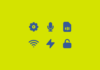




















Comments
I’m concerned now on how or why your even detecting if a device is jailbreaking or rooted. Did they get to yall? Are the power that be got to yall and now bout to start logging as well like they tried to make yall do in India? Starting to worry about yall. Especially when I heard yall were considering ExpressVPN come attach to Windows? Yeah. Dont risk ya biz like that. Stay away from anything associated with BG would be my advice.
Want to learn more about
This whole article is complete Rubbish with a big R. Please either correct all the info in this very misleading piece of writing or better yet, delete it asap!
And for the future, check your facts more thoroughly next time.
This is not true at all. How about you do your research first instead of making all these BS claims.
I disagree. Once the hacking communities really started picking up and noticing hardware limitations set by oem’s, thousands of people were abel to develop better operating systems with better security features than apple or microsoft or linux, programmed themselves on their devices. Jailbreaking and rooting devices, especially when youre doing it to look at security flaws, is actually VERY important. Trusting the oem’s isnt a good idea all the time for many reasons. One of the reasons for many restrictions on software that you use on your hardware, is having to pay to use a feature, which you can get for free with a custom OS. Making sure people jailbreak and root their devices to look at security flaws and understand how they work would make people more secure in the long run. Even with black hat hackers. IOS is the PRIME example of this. People had to break the security of the iphone to jailbreak it and guess what? Not only did it prompt apple to make more secure software, but it also prompted developers to make security measures FOR jailbroken and rooted devices. You guys are too close minded on jailbreaking and security. I can understand if youre not a developer and dont code, you probably should learn a thing or two before deciding on jailbreaking. However for the people who are in this scene and have seen how jailbreaking has affected devices and companies, we KNOW you are wrong. Developers for jailbreaks dont want to just pirate games and apps. We want to make our phones genuinely better than the oem made it to be. Even with security.
A very misleading article.
You seriously think an aging phone that no longer receives official updates is going to be more secure left as it is rather than rooting and updating it yourself.
Add me to the list of people who strongly disagree with you. Choosing to install an alternative OS is good. Accepting the spyware and bloatware you know is already installed on your device because you might be at risk later is silly. Saying anyone who disagrees with you is not sane is just insulting.
Please remove this article and educate yourself on what rooting and jailbreaking actually is.
I have to disagree.
Considering that, especially in the Android segment, manufacturers have been slow about pushiung updates and havent been doing really do a lot of them either, a custom rom and/or a root may actually make it MORE secure, you just need to know what you are doing.
for example, you might be able to get yourself a permanent root and that use that to fix the hole that gave you root in the first place.
also at least on android, root usually comes with a root manager like SuperSU or Superuser, which means apps have to request root AND get approval by the user.
root/Jailbreak is basically just another facet of the right to repair, but on the software side.
great!!!