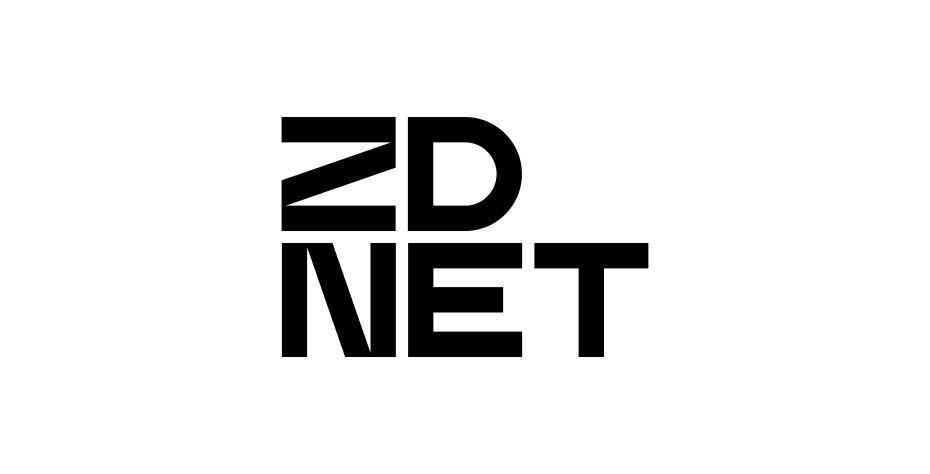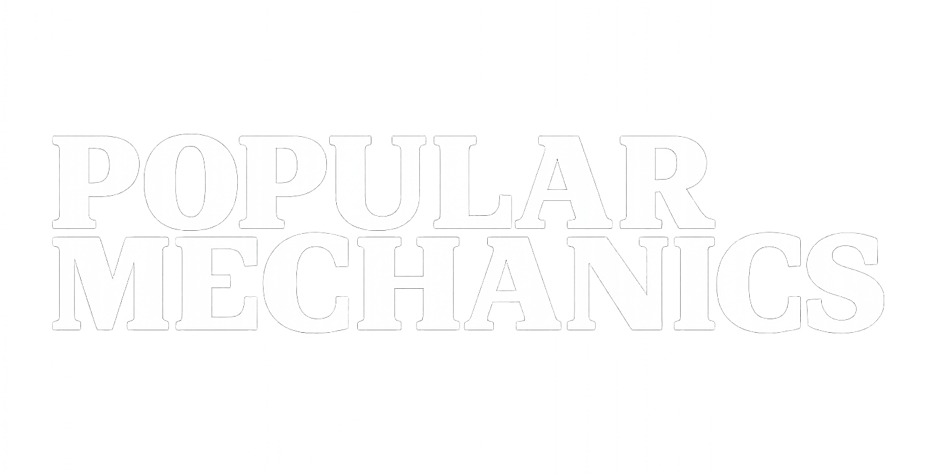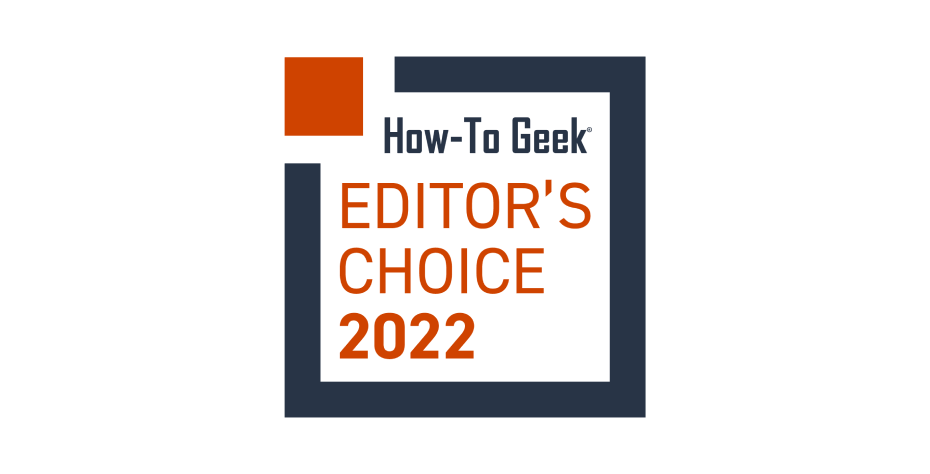Wi-fi standard
Dual-band (2.4 GHz/5 GHz) Wi-Fi, AX1800 MU-MIMO, Wi-Fi 6 (IEEE 802.11 g/n/ac/ax)
Wi-Fi speed and coverage*
• Up to 600 Mbps (2.4 GHz), up to 1,200 Mbps (5 GHz)
• Up to 750 sq. ft. / 70 sq. m.
• Up to 600 Mbps (2.4 GHz), up to 1,200 Mbps (5 GHz)
• Up to 1600 sq. ft. / 150 sq. m.
Processor, memory, and storage
1.2 GHz 64-bit Quad-Core CPU, 512 MB RAM, 128 MB flash storage
Security features
• Built-in** ExpressVPN protection with Network Lock kill switch
• Advanced protection: Threat Manager, parental controls, and ad blocking
• WPA2/3 Wi-Fi security
• Automatic updates
• Custom DNS when VPN is disconnected
Supported VPN protocols
Lightway
OpenVPN DCO
Supported WAN connection protocols
• Ethernet: DHCP, PPPoE, Static IP
• Wi-Fi Link^: DHCP
• Ethernet: DHCP, PPPoE, Static IP
• Wi-Fi Link^: DHCP
Dimensions and weight
125 mm x 82 mm x 36 mm, 245 g
210 mm x 120 mm x 36.8 mm, 445 g
INTERFACE
• 1 x WAN Ethernet port
• 2 x LAN Ethernet ports
• 1 x LED
• 1 x reset button
• 1 x USB Type-C power input
• 2 x external antennas
• 1 x WAN Ethernet port
• 4 x LAN Ethernet ports
• 1 x LED
• 1 x reset button
• 1 x DC5521 power input
• 4 x external antennas
Package contents
• 1 x Aircove Go router (AXG1800)
• 1 x two-piece power adapter (compatible with U.S., UK, EU, and AUS outlets)
• 1 x Ethernet cable
• 1 x travel pouch
• 1 x Aircove router (AX1800)
• 1 x two-piece power adapter (compatible with U.S., UK, EU, and AUS outlets)
• 1 x Ethernet cable
Operating requirements
Working temperature: 0–40°C (32–104°F)
Power input: 5V/4A USB Type-C input
Working temperature: 0–40°C (32–104°F)
Power input: 12V/1.5A DC input

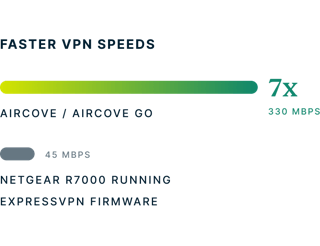










.png)