What is off-Facebook activity, and how does it impact your privacy?

Facebook doesn’t just collect data about what you post, like, or share on its platform. It may also receive information about your activity on websites and apps that integrate Meta’s tracking technology. This is known as off-Facebook activity. It’s a major part of how Facebook tracks users outside of the platform.
In this guide, you’ll learn what off-Facebook activity is, how it works, and the type of data that is collected. We’ll also cover how to disable future off-Facebook activity and clear existing data and go over other practices you can adopt to reduce tracking and improve your digital privacy.
Understanding off-Facebook activity
What is off-Facebook activity?
Some third-party websites are able to link your activity to your Facebook account. Many send this data back to Meta, Facebook’s parent company. This is called off-Facebook activity (though it’s now referred to as Your activity off Meta technologies in your Facebook settings). Such data may be collected when you:
- Visit an online store that uses Meta tracking integrations.
- Open an app that has Facebook’s software development kit (SDK) installed.
- Sign into another service with Facebook Login.
- Buy something from a site that shares data with Meta, either through its tracking tools or direct server-to-server connections (like the Conversions API).
Beginning in 2019, Facebook has allowed users to review and, to some extent, control this data. This move toward greater transparency may have been a response to criticism of the platform’s history of privacy violations.
Why does Facebook track your off-Facebook activity?
Most of Facebook’s revenue comes from ads, which work best when they’re presented to the right audience. To serve more targeted ads, Facebook profiles users. The company can learn a lot about users based on their activity on Facebook, but additional data helps create even more specific profiles. This is collected by tracking off-Facebook activity.
For example, Facebook may already know you’re interested in Japanese culture based on the content you engage with on the platform. But if you spend time on travel sites that are somehow connected to Facebook, Meta may infer that you’re actively planning a trip and start showing you ads directly related to flights, attractions, and hotels.
What does turning off off-Facebook activity do?
Disabling off-Facebook activity stops Facebook from linking new off-site data to your profile. Any data that has already been collected is unlinked from your account but may still be kept in aggregated form, without being tied to you personally. You’ll still see ads, but they’ll likely be less relevant.
You can still use Facebook Login after disabling off-Facebook activity, but many apps that offer it also share data with Meta through other tracking tools. Using Facebook Login often results in new data being shared. If you want to avoid this, you’ll need to switch those accounts to another login method (like email or Google).
Is off-Facebook activity safe?
This feature doesn’t expose sensitive information like passwords or credit cards. The main concern is privacy: by sharing off-site activity, Meta can build an even more detailed profile of you, which many experts consider a significant privacy risk.
Read more: Learn how your digital footprint is created, what it reveals about you, and how to take control of it.
How off-Facebook activity works
Off-Facebook activity is automatically collected when you use websites or apps that have integrated Meta’s tracking tools. This doesn’t just mean Meta-owned platforms; it also includes any site or app that uses Facebook Login or other Meta integrations.
Who reports your activity to Facebook
Your activity is shared when other websites or apps choose to use Facebook’s tracking tools. The most notable of these are:
- Meta Pixel: A small piece of code added to a site that logs actions you take.
- Facebook SDK: Software built into mobile apps that supports useful integrations but may also record how you use the app.
- Conversions API: Connections that allow businesses to send details of customer actions straight to Facebook’s servers, bypassing browser tracking limitations.
- Partner integrations: Other connected services, like payment processors or booking platforms, that send usage data to Facebook as part of their marketing strategy.
In every case, it’s the third party (the site or app owner) that chooses to share data with Facebook. Meta simply provides the systems to collect and share this information.
What data do sites and apps share with Facebook
Depending on the context, third-party sites and apps may share a variety of your information with Facebook, including:
- Websites and apps you used.
- Pages or sections you visited.
- Actions you took, such as adding products to a cart, making purchases, or posting content.
- Events you triggered, like booking an appointment, installing an app, or other custom actions defined by the site or app owner.
- Technical details such as your device model, operating system, browser type, and IP address.
How to access and manage your off-Facebook activity
Here’s how to manage your off-Facebook activity on a computer (you can follow the same steps in Facebook's mobile app):
- Log into Facebook using a browser.
- Click your profile icon, find Settings & privacy, and select Settings.
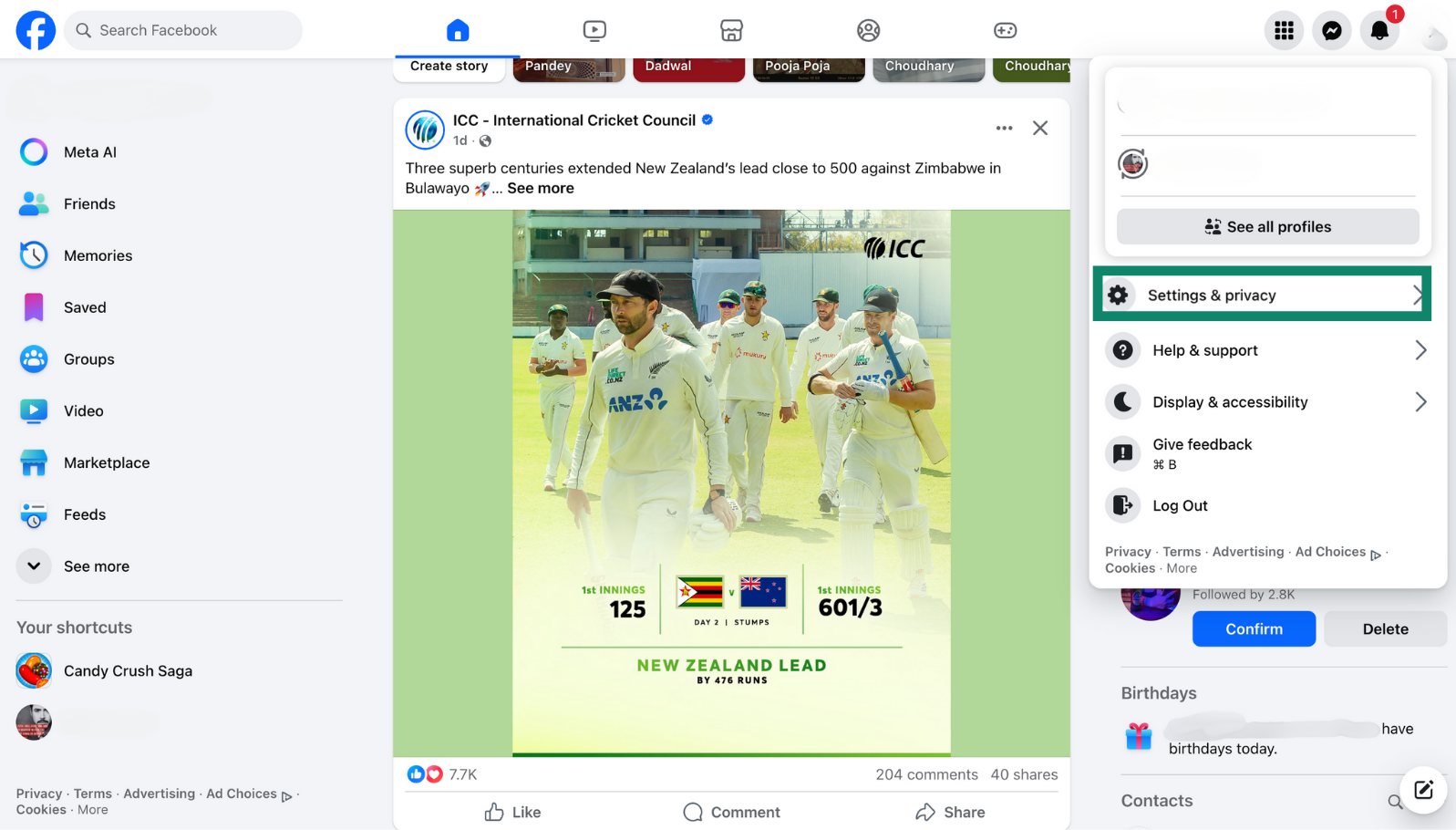
- In the menu on the left-hand side, click on Accounts Center.
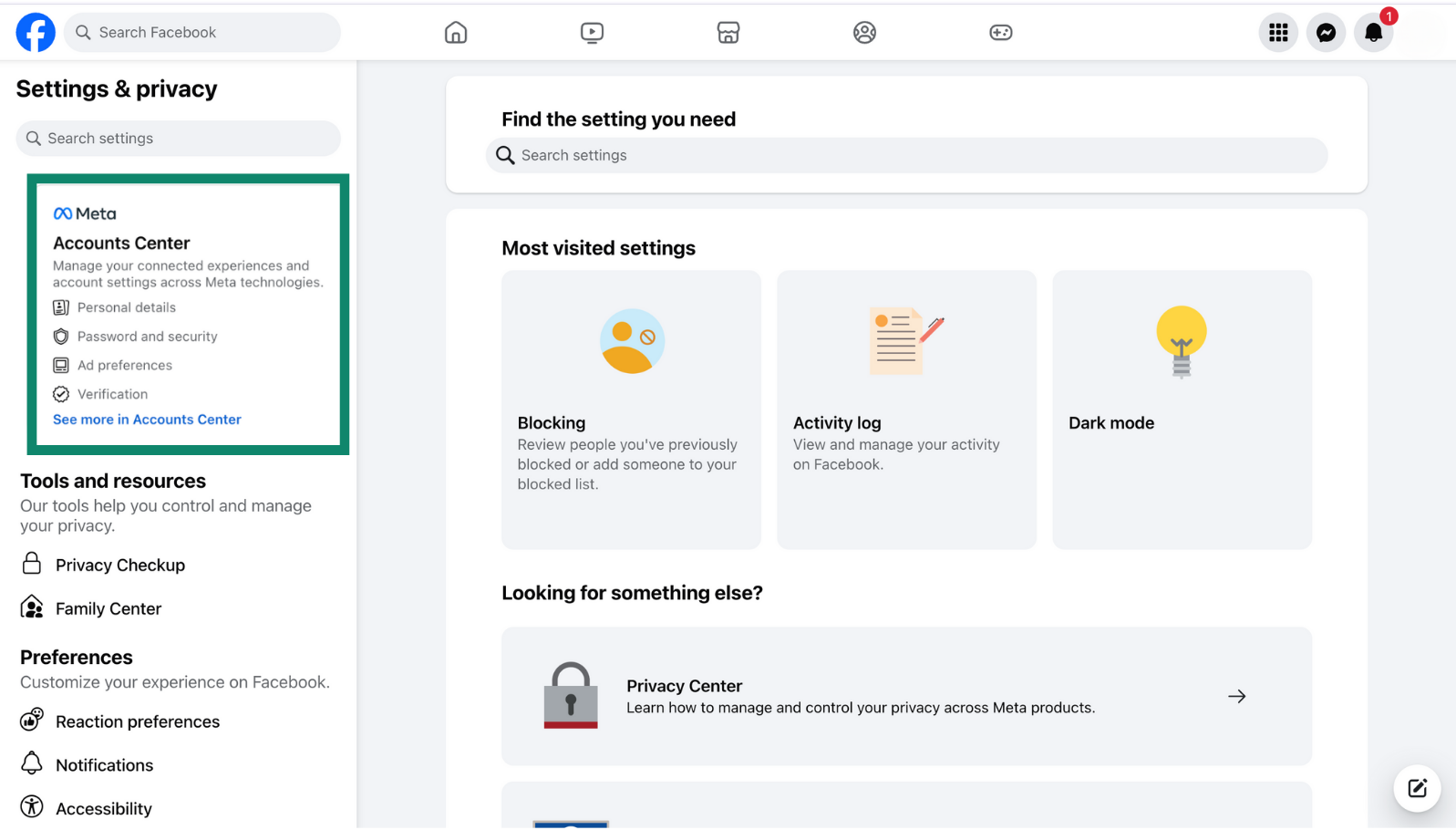
- On the next page, click Your information and permissions, followed by Your activity off Meta technologies.
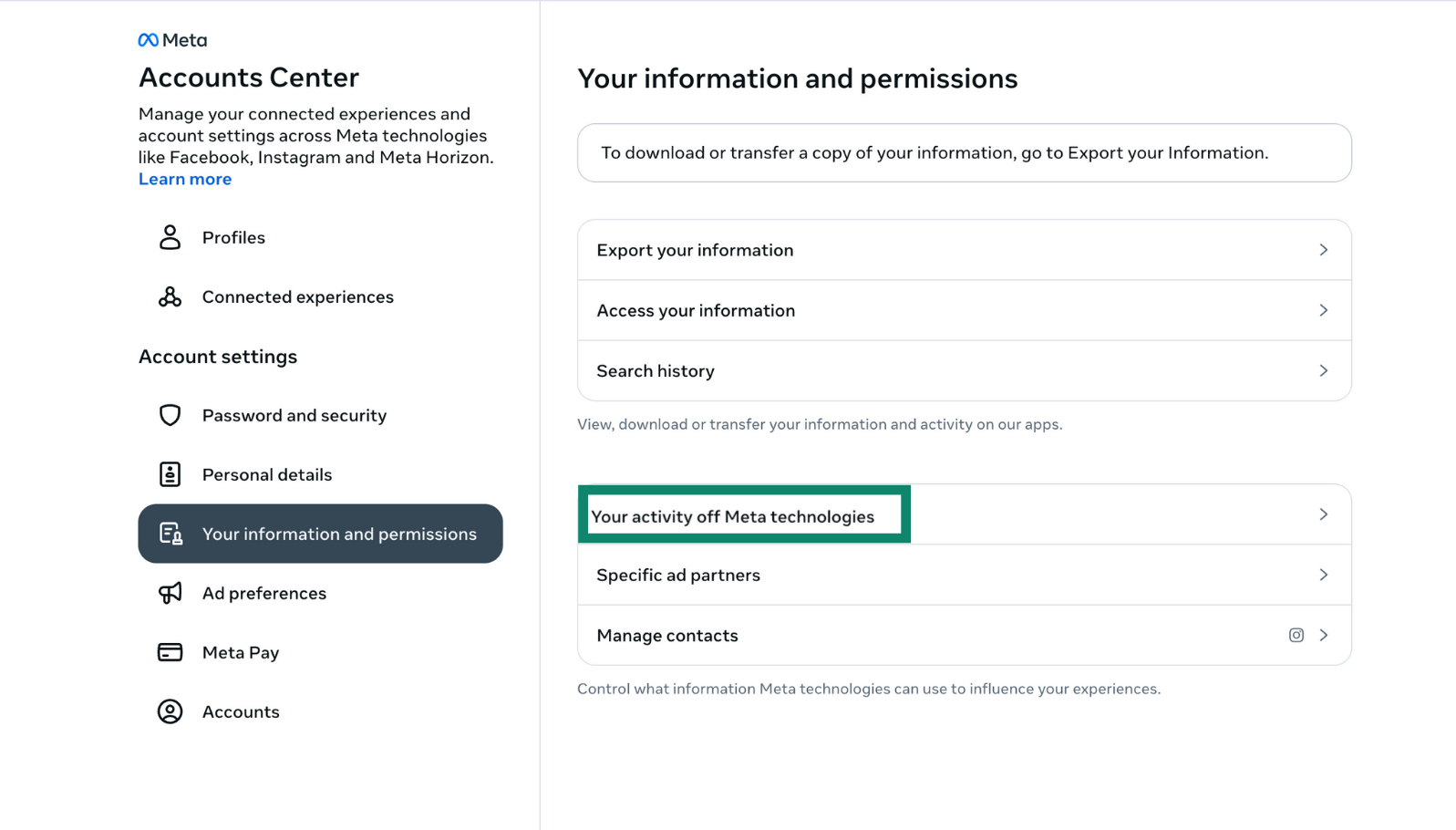
- Once you confirm your password (if asked for it), you’ll see a list of businesses and organizations that have shared your data with Meta, along with the number of reported interactions. Selecting an item will show details about what has been shared.
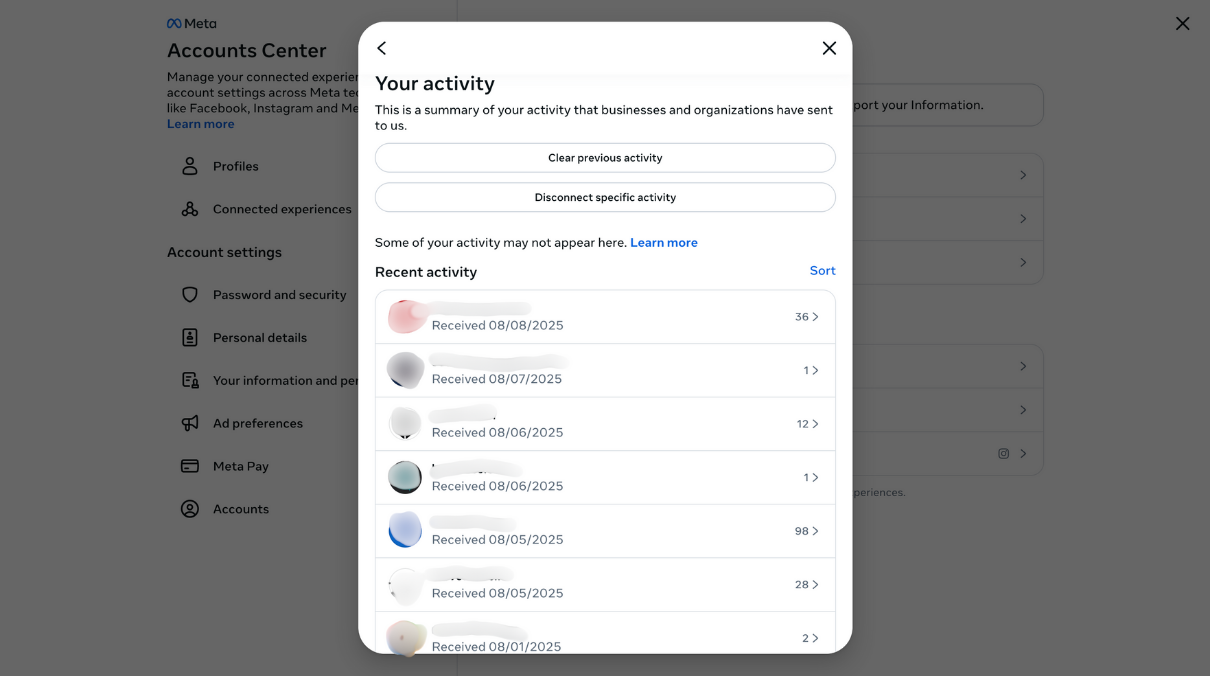
How do I disable off-Facebook activity?
Whether you’re on mobile or desktop, visit the page that shows a record of your off-Facebook activity by following the steps above. From this page, you can turn the feature off.
- Select Manage future activity.
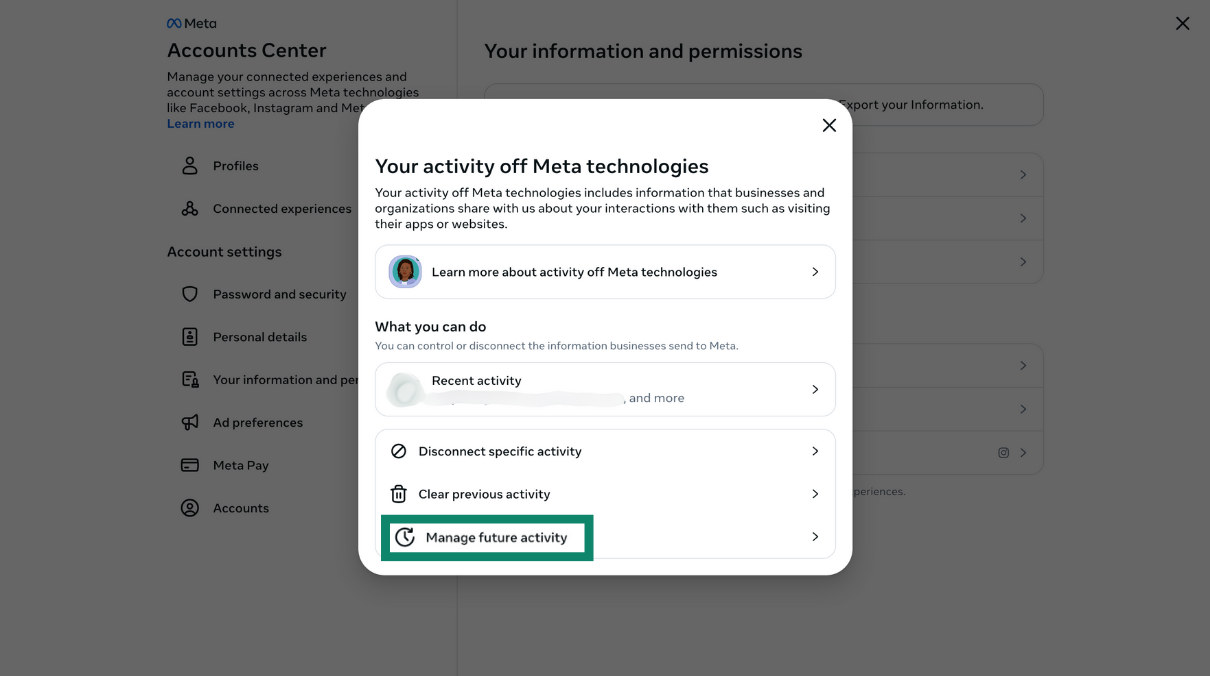
- Choose Disconnect future activity and click Continue.
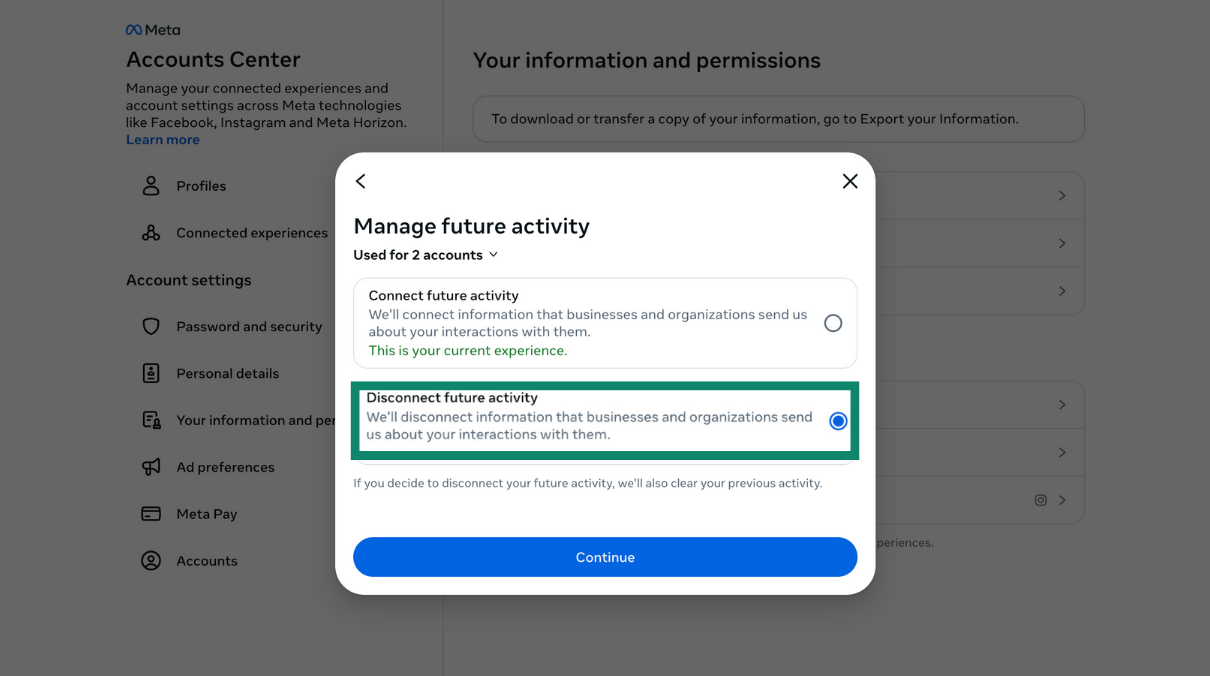
- In the alert box that opens up, select Disconnect future activity once again to confirm your choice.
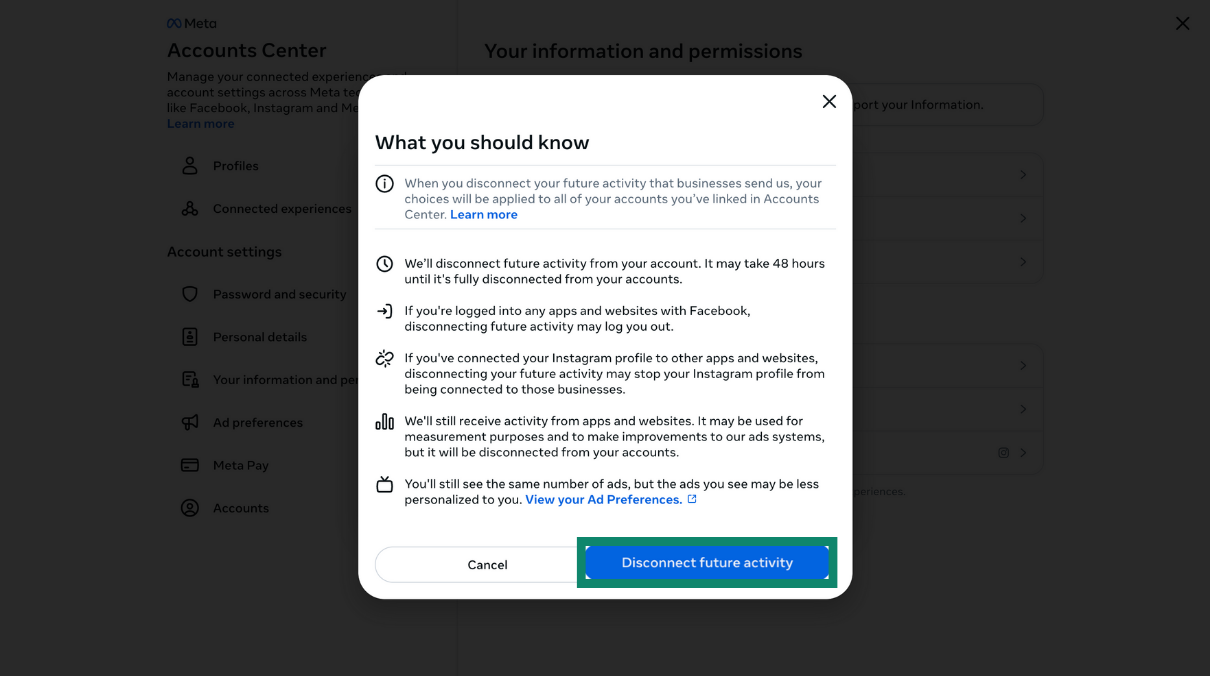
How to delete your off-Facebook activity history
When you disconnect future activity, existing data is also unlinked from your profile, but Meta may still retain it in aggregated form. However, you can also clear existing history without disabling future data collection. Here’s how:
- Select Clear previous activity.
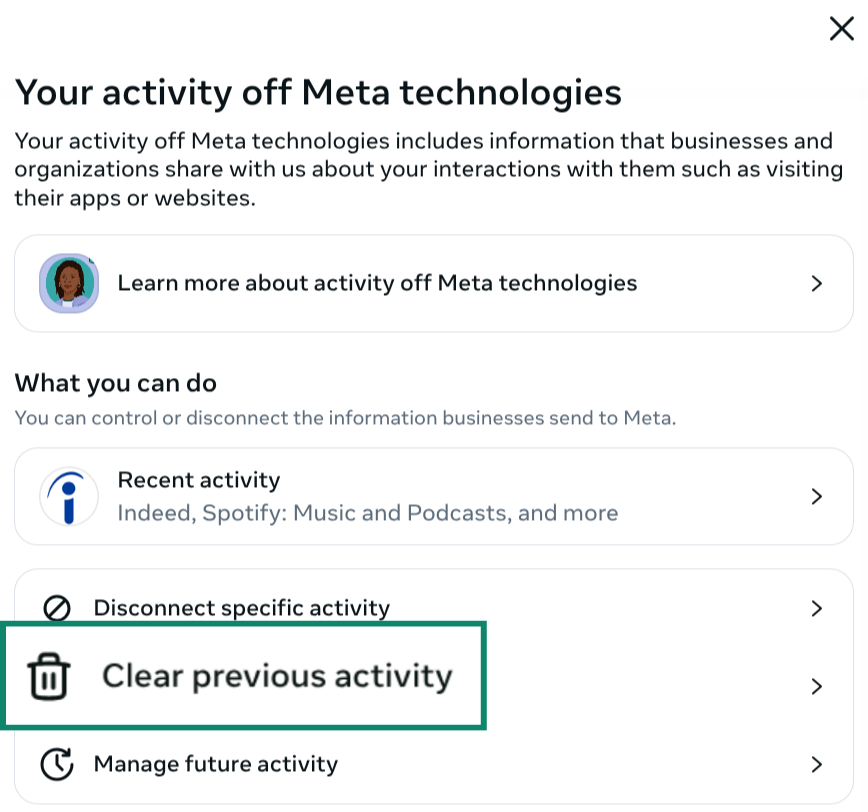
- Confirm your choice by clicking Clear.
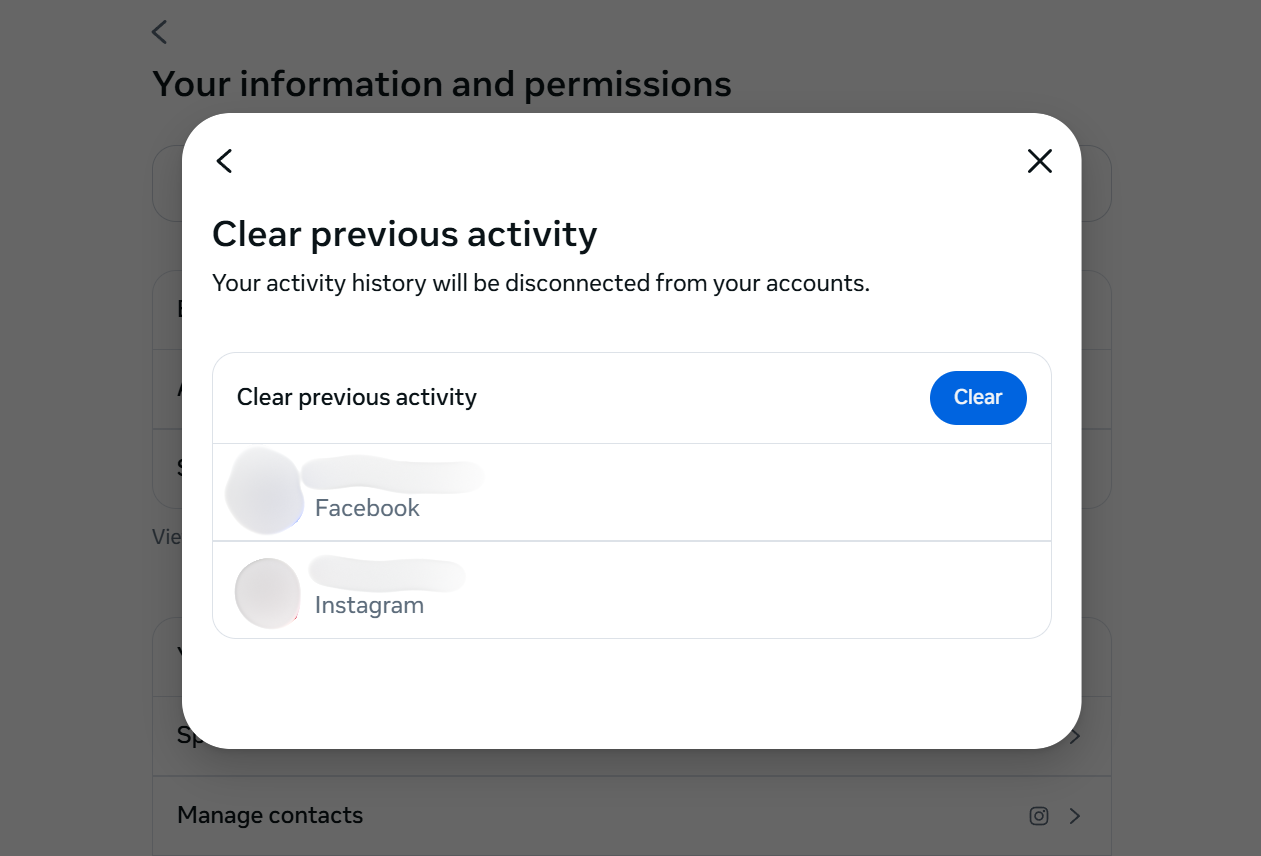
How to stop Facebook from tracking your internet activity
In addition to disabling off-Facebook data and clearing all previous history, you’ll need to take further steps to prevent the company from tracking you.
How to prevent sites from sending data to Facebook
- Adjust your browser’s settings to block third-party cookies and limit cross-site tracking.
- Install a privacy extension that blocks Facebook’s known tracking domains and scripts.
- Set up something like Pi-hole to block known tracking domains at the network level.
- Consider using a privacy-focused browser.
Taking these steps will block most browser- and app-based tracking data before it reaches Facebook. However, server-to-server integrations (like the Conversions API) can still bypass these protections. You’ll need to do more if preventing cross-site tracking is your goal.
How to limit tracking without deleting your Facebook account
If you’d prefer to keep your Facebook account but reduce the amount of data Meta collects, you can adjust your settings and browsing habits to limit tracking without leaving the platform entirely:
- Adjusting your Ad preferences from the Accounts Center.
- Reviewing the list of connected services and removing any you don’t use.
- Avoiding Facebook Login and using your email to access other services and sites.
- Separating your Facebook use from other online activities by using a dedicated browser profile or container tab.
Protect your privacy with a VPN
Using a virtual private network (VPN) encrypts your internet traffic by routing it through a secure server before it reaches its destination. While connected to a VPN, your internet service provider (ISP), phone company, and network administrators can’t see the details of your activity.
Connecting to Facebook with a VPN also hides your real IP address, making it harder for the company and advertisers to determine your true location or link your activity to a specific network.
However, if you’re logged into your account, Facebook can still track what you post, like, or view, and tie that information directly to your profile. A VPN helps reduce location-based profiling but doesn’t stop Facebook from collecting data tied to your identity or device. It also can’t block server-to-server reporting from apps and sites that send your activity directly to Meta.
Additional tools to stay private online
You can strengthen your privacy with additional tools:
- Email aliasing: These tools let you sign up for services without giving away your real email address.
- Tracker blocking: Services like ExpressVPN’s Threat Manager can block connections to domains known to belong to trackers, including some tied to Facebook and advertisers.
- Privacy-focused search engines: Sites like DuckDuckGo and Startpage don’t build ad profiles that could later be connected to your Facebook account and real identity.
- Secure messaging apps: Messenger now offers default end-to-end encryption (E2EE), but it still shares metadata (like who you message and when) with Meta, so you might want to consider alternative apps.
- Isolated browser containers: Many browsers offer tools that can prevent Facebook cookies from following you across tabs.
Final thoughts and how to stay informed
Off-Facebook activity shows how far Facebook tracks users even outside the platform. Adjusting the settings can reduce the flow of data, but no single action can stop tracking entirely. Keep an eye on your privacy controls, watch for policy changes, and review your off-site activity regularly.
The less information Facebook collects, the less complete its picture of you becomes. For stronger privacy, consider using additional tools like VPNs and secure browsers, and read cybersecurity blogs to ensure you’re aware of the latest threats and the tools you can use to stay safe online.
FAQ: Common questions about off-Facebook activity
Does clearing off-Facebook activity stop data collection?
No. Clearing your history only removes past activity from your account. If you don’t want Facebook to collect future data, you need to disable off-Facebook activity entirely. However, Facebook may retain data about your past activity in aggregated form.
Will turning off activity affect my Facebook ads?
Yes. You’ll still see ads, but they may be less relevant because Facebook has less off-site data to personalize them.
How often should I clear my off-Facebook activity?
It depends on how you use Facebook and the level of privacy you want. To increase your privacy, it’s best to completely disable this feature. But if you find that enabling off-Facebook activity adds useful functionalities, you should still consider clearing existing data every few weeks.
Take the first step to protect yourself online. Try ExpressVPN risk-free.
Get ExpressVPN















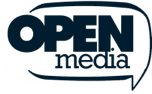



Comments
hi jamie, thank you for your interesting article. i have one question: i recently deleted my facebook account (more than 60 days ago). does this mean, that facebook can't anymore link my off-facebook data i leave everyday back to me? and that all the off facebook activity data facebook already has collected about me will also be deleted? thank you. regards, ben
Unfortunately, Facebook collects information on people that have NEVER signed up for Facebook! What can we do about that?
My question is this: if I have never created a facebook account, how much tracking can facebook still do on me and how would I stop that? Thank you! Don
I’ve never had a Facebook account but occasionally receive links to FB videos made by friends. How do ensure FB isn’t spying on me while I watch or afterwards?
I don't have a facebook account. How do you disable off-facebook activity in that case? Are you still being tracked by facebook? I use firefox browser with the facebook container extension to block facebook trackers. I have switched my default search engine to Duck-duck-go. I notice that personalized ads when I change websites have disappeared.
The desktop instructions are outdated : it's now the option: 'Your Facebook Information' not 'Settings & Privacy > Privacy Shortcuts'
hey
">LOL
I downloaded Brave and prefer it over all the other browsers. Like others you have the privacy screen when you want but I had almost all ads discontinued. Even though we can stop browsers from tracking it does not stop the algorithms from being triggered by "listening" through our smart devices and appliances. Ex. You talk to your spouse, parent, friend, boss about something and next thing you see advertising on what the item is on your phone, internet page etc. We don't leave Firestick or Roku plugged in when not in use. Alexa, Amazon's device appears everywhere. We found Alexa or another name by another company in plugs, lights anything "smart." Be aware, proactive and wise. Observe and listen most of all becareful.