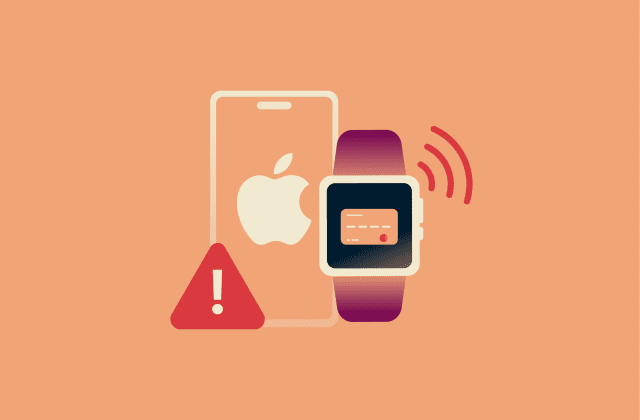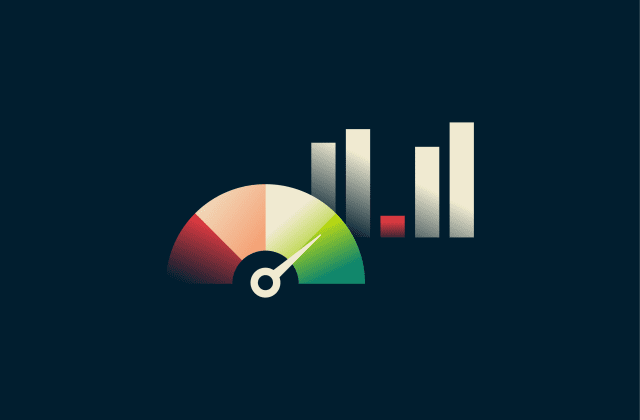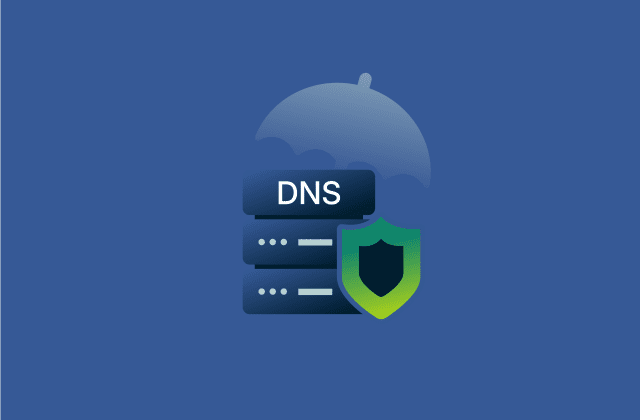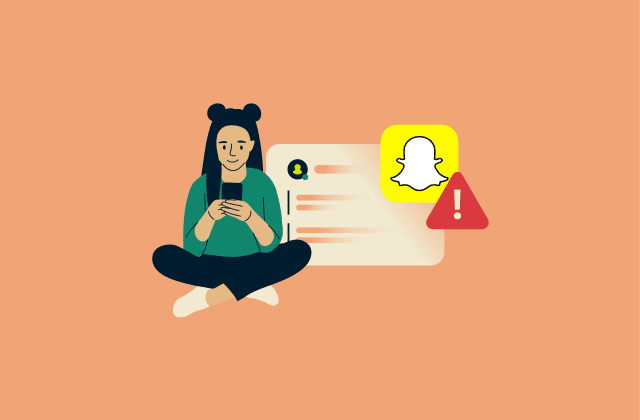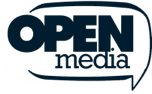What is an e-signature? A complete beginner’s guide

If you’ve signed a lease electronically, accepted a job offer online, or agreed to terms in a digital contract, you’ve likely used an electronic signature. These signatures let people complete legally binding agreements remotely without needing to print or scan anything, which makes them a useful tool across business, legal, and government workflows.
This guide will explain what an e-signature is, how it works, and its legal standing. We’ll also look at where e-signatures are used, how to choose an e-signature tool, and the key benefits of adopting e-signatures in your personal and professional life.
What does an e-signature mean?
An e-signature is any electronic action that shows someone agrees to the content of a document. This can include typing a name, drawing a signature, clicking a button, or checking a box. Under the U.S. Electronic Signatures in Global and National Commerce Act (E-Sign Act), it’s defined as any electronic sound, symbol, or process linked to a contract or record and applied to sign it.
Most modern e-signature platforms generate a detailed audit trail, including timestamps, email addresses, and IP data to help prove the signer’s identity and actions.
The difference between an e-signature and a digital signature
People often confuse e-signatures with digital signatures, but they’re not the same. An e-signature is a broad term that refers to any electronic action indicating agreement. A digital signature, on the other hand, is a specific type of electronic signature that uses encryption and certificates to verify identity and lock the document against tampering.
When you apply a digital signature, the software creates a unique fingerprint of the file. If someone changes even a word, that fingerprint breaks. Digital signatures also link back to a certificate issued to you, kind of like a digital passport.
For regulated sectors like finance, healthcare, and law, digital signatures provide stronger proof than basic electronic signatures, such as a typed name or checked box. This is because they link the signer’s identity to a cryptographic certificate and seal the document, making any post-signing changes immediately detectable.
Platforms like DocuSign and Adobe Sign embed a signer’s digital certificate into the final document, which verifies the signer’s identity and detects any tampering.
Does an e-signature have to look like my handwritten signature?
Not at all. It can, but it doesn’t have to. Whether you type your name, tap a checkbox, or draw something that barely resembles your real signature, it still counts.
How do e-signatures work?
E-signatures can be implemented at different assurance levels. Standard e-signatures prioritize ease of signing and minimal steps, making them a good fit for high-volume or low-risk documents. Digital signatures include additional cryptographic measures that verify the signer’s identity and confirm the document’s integrity.
Standard e-signature technology
With a standard e-signature, the platform’s primary goal is to capture the signer’s intent quickly. The document, usually in PDF or HTML format, is displayed through a web interface or app. The signer might type their name, trace it with a mouse or touchscreen, or select an option such as “I agree.”
Behind the scenes, the system generates an audit trail recording when the document was signed, the signer’s email address, IP address, and sometimes the device used. Some platforms include additional steps like an email confirmation or an SMS passcode. These help verify that the right person signed, but they do not create a cryptographic link between the signature and the document. Without that link, changes to the document after signing cannot be automatically detected.
Digital signature technology
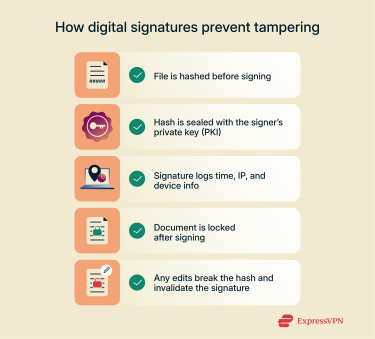
A digital signature is a form of e-signature that uses cryptography to link the signer’s identity to the document. It relies on public key infrastructure (PKI), where each signer has two related keys: a private key they control and a public key that others can use to verify their signature.
The keys are tied to a digital certificate issued by a recognized certificate authority (CA), which confirms the signer’s identity. The concept is similar to how Pretty Good Privacy (PGP) protects email messages using verified public-key encryption.
When the signer completes the action, the platform first runs the document through a hashing algorithm such as Secure Hash Algorithm 256-bit (SHA-256), producing a fixed-length code that’s unique to the file’s content. That code, known as the hash, is then encrypted with the signer’s private key. This becomes the digital signature. If the document is altered later, even by a single character, a new hash will not match the original.
To check authenticity, the recipient’s system uses the public key in the signer’s certificate to decrypt the signature and reveal the original hash. It then creates a fresh hash from the received document and compares the two. Matching values confirm that the document has not been changed and that the signature is genuine.
This process is also used in other security contexts, such as verifying code commits using a YubiKey to ensure software has not been modified before release. The entire process depends on the CA’s certificate being valid and trusted.
How documents are signed electronically
Here’s how electronic signing generally works:
- Upload the file: The sender uploads the document (PDF, Word, or another supported format) to the signing platform.
- Set up recipients and send: The sender adds recipients, places signature fields, sets the signing order if needed, and sends the document for signature.
- Apply the signature: Each signer enters a signature by typing a name, drawing it, or uploading a signature image. The platform records an audit trail with events and timestamps and may capture the signer’s email address and IP address.
- Secure the file: When certificate-based signing is used, the platform embeds the signer’s digital certificate and cryptographic proof so recipients can verify identity and document integrity.
- Lock and finish: When a digital signature is applied, any change after signing causes verification to fail because the computed check no longer matches.
- Send copies: Everyone involved receives the final version, often with a certificate of completion.
Are e-signatures secure?
It depends on how the platform implements the signature and the level of assurance required. Basic e-signatures might simply confirm that a document was signed, while advanced digital signatures use encryption, hashing, and PKI to prevent tampering and verify identity.
Identity checks range from email codes to biometric scans or digital certificates, depending on how strict the process needs to be.
For sensitive documents, secure platforms also encrypt stored files and follow standards like International Organization for Standardization (ISO) 27001, which is an international benchmark for managing information security. These practices align with broader cybersecurity principles that protect data from compromise.
Types of e-signatures
E-signatures are classified into three levels, based on how securely they link the signature to the signer and how well they protect the document from tampering.
Low assurance
Simple Electronic Signatures (SES) are basic signatures for low-risk, informal use. These include typed names, pasted signature images, or touchscreen scribbles. They do not verify the signer’s identity and lack any built-in security features. SES may be legally valid when intent and consent are clear, but they offer weaker evidence in disputes and can be easier to challenge compared with higher-assurance methods.
High assurance
Advanced Electronic Signatures (AES) include identity verification and tamper detection. The signer is authenticated (often through a digital certificate, login credentials, or one-time code), and the signature is sealed with cryptographic hashing. If the document changes after signing, verification fails. AES is standard in business, finance, and legal agreements where accountability is required.
Regulated high assurance
Qualified Electronic Signatures (QES) meet strict legal requirements, such as those set by the EU’s Electronic Identification and Trust Services (eIDAS) regulation. The signer’s identity is verified through a formal check. This can take place in person or remotely via secure video identification, and it typically involves presenting a passport or national ID card.
A certificate is then issued by an approved provider and stored in a secure device, like a smart card or hardware token. QES provides the strongest legal backing and is required for certain documents, including some financial or legal contracts.
Are e-signatures legally binding?
In most jurisdictions, yes. Electronic signatures are legally recognized across the U.S., the EU, and many other regions, provided a few core conditions are met. Laws like the U.S. E-Sign Act, the Uniform Electronic Transactions Act (UETA), and the EU’s eIDAS regulation explicitly state that a signature cannot be denied legal effect simply because it’s electronic.
What makes an e-signature legally valid

While the exact requirements vary by jurisdiction, most e-signature laws (including the U.S. E-Sign Act, UETA, and the EU’s eIDAS Regulation) recognize the following core elements:
- Intent to sign: The person must knowingly perform an action that signals agreement.
- Consent to sign electronically: Both parties need to agree to use electronic signatures. In many regions, that consent must be explicit.
- Linking the signature to the document: The signature needs to be embedded in the file or locked to it in a way that proves they belong together. If the signature sits in a separate system (like an email or external log), it’s harder to prove it was meant for that specific version of the document.
- Retention and access: Everyone who signed should be able to get a copy of the final version, exactly as it was when completed. If the platform fails to preserve this, or if someone later claims they never saw the signed file, the signature’s legal standing weakens.
- Proof of integrity: The document must show that nothing has changed since it was signed. This is usually done with tamper alerts, digital seals, or file hashes.
Can e-signatures be used in court?
Yes, and they often are. Courts want to see clear evidence that the signer was who they claimed to be, that they intended to sign, and that the document remains unaltered. High-assurance e-signatures can actually provide stronger evidence than wet signatures because they include digital audit trails, identity verification, and tamper-evident seals that are difficult to forge or dispute.
Here’s what that evidence typically includes:
- Authentication details: This could be an email login, IP address, two-factor authentication (2FA) code, or digital certificate linked to the signer. The more specific and secure the method, the better.
- Intent trail: A timestamped action like clicking “I Agree” or “Sign Contract” shows intent. Some platforms also show when the signer reviewed the document before signing.
- Audit logs: These contain a detailed history of each step, including when the document was opened, who accessed it, which device was used, and when each signature was applied.
- File integrity markers: This could be a PDF signature panel showing the document is unchanged since signing or a hash value that validates the document’s contents.
Where are e-signatures used?

E-signatures are now part of everyday operations across many industries. Here are some of the places where e-signatures are commonly used.
Finance and banking
Banks and insurers use e-signatures for account openings, loan agreements, mortgage approvals, credit card applications, and policy changes. Customers can review and sign documents securely online without visiting a branch.
E-signature platforms help financial institutions meet regulatory requirements, protect sensitive data with encryption and access controls, and automate approval workflows, speeding up processes while maintaining compliance and security.
Human resources and onboarding
When hiring, HR teams send out offer letters, tax forms, NDAs, and more, often before the employee’s first day. E-signatures help finish the process without printing anything. It’s also easier to keep track of who’s signed and what’s missing.
For policy changes or promotions, the same tools are used to record acknowledgments or approvals. Since a lot of HR data is sensitive, e-signature tools that control access or restrict downloads are commonly used.
Government and legal services
Governments use e-signatures for citizen services like tax filings, permits, and benefit applications. Many courts also accept e-signed documents, such as affidavits or motions, provided they comply with applicable e-signature laws and court rules.
In legal practice, firms use e-signatures for contracts, client agreements, and settlements. While some documents still require ink or notarization, most business documents are now handled electronically. The audit trail is especially useful in disputes.
Sales and contract management
In sales, timing is critical. Being able to send a contract the same day and get it signed without meeting in person makes a big difference. Sales teams often connect e-signature tools to their Customer Relationship Management (CRM), so when a deal’s ready, the system can send the document out and save it once signed.
On the contract side, companies use the same tools to send out vendor agreements or update terms with partners. Instead of chasing signatures, they get notified when each party has signed. The system logs everything, including the final version.
How to choose an e-signature tool
There are many e-signature tools out there. Here’s how to pick one that fits your needs.

Security and compliance
Make sure the service encrypts your data, protects documents from tampering, and meets the legal standards where you live or work. If you operate in a regulated industry, look for compliance with relevant laws or standards, such as the EU’s eIDAS regulation or ISO 27001 for information security.
Authentication options
Basic tools let you verify identity by email. More advanced ones offer extra steps like SMS codes, PINs, or government-issued photo ID checks done in person or via secure video. Use what fits the risk level of what you’re sending. You shouldn’t need a passport check to sign a lunch order, but for legal contracts, stronger measures are crucial.
Document workflow and features
If you send the same forms repeatedly, templates save time. You should be able to add fillable fields, set a signing order (the sequence in which recipients are asked to sign), send reminders, and track who’s signed. Some tools also let signers delegate to someone else. Choose features that fit your process without adding unnecessary steps.
Integration and compatibility
The tool should work with the file types you use and ideally connect to your other software, like email, CRM, or cloud storage. If it doesn’t integrate with your existing workflow, it will slow you down and create extra manual steps.
Ease of use
The best e-signature platforms make the process straightforward for both senders and signers. Signers should be able to open the document, complete required fields, and sign with minimal steps. Clear on-screen guidance and mobile-friendly access help prevent delays, especially when multiple people are involved.
Pricing and scalability
Some platforms have free tiers, but these are generally very limited in terms of the number of documents you can send and the features offered. Business plans are a better option for regular use and are typically charged at around $15–$40 USD per user per month. Watch for limits on document volume and extra charges, such as SMS delivery or recipient identity verification.
If you integrate the service into your own app, check for API call limits. An API call is any request your system makes to the e-signature platform, like sending a document for signing or retrieving its status. Some providers charge extra fees if you exceed your monthly call allowance. If you're scaling up, use a free trial to see how pricing and limits fit your workflow.
Key benefits of using e-signatures
Switching to e-signatures offers the following benefits:
Faster turnaround time
You send a document, someone signs it on their phone or laptop, and it’s done. Whether closing a sale, onboarding a hire, or getting approvals, e-signatures remove friction: people can sign from anywhere, which keeps decisions moving.
Cost efficiency
Paper-based signing adds up: printers, ink, postage, courier fees, and hours of admin time. E-signatures cut most of that out. The time saved can go toward higher-value work. And while e-signature software isn’t free, most companies see a strong ROI once time and resources are factored in.
Improved compliance and audit trails
E-signatures make tracking easy, since actions are logged automatically. That’s a major plus in regulated industries like healthcare or finance. Some platforms offer required fields, tamper-evident seals, and automated reminders to ensure full compliance. If you ever need to prove who signed what, the system’s audit logs are ready.
Eco-friendly business process
Less printing means less waste. E-signatures help cut down on paper, packaging, and emissions from shipping. For companies with sustainability goals, it’s an easy win. Some platforms even show how many pages or carbon emissions you’ve saved, which is information you can share with your customers. It’s a small change that supports greener operations.
FAQ: Common questions about e-signatures
Can I use an e-signature for official government forms?
Yes, but it depends on the country and agency. Many tax, immigration, and business registration forms now accept e-signatures, especially when submitted online. Always check the official requirements; some may still require handwritten or certified signatures.
Do I need special software to sign a document electronically?
Not always, but it depends on the format and required signature level. Some files can be signed directly in a browser using platforms like DocuSign or Dropbox Sign. Others, like digitally signed PDFs, may require software such as Adobe Acrobat or a tool that supports certificate-based signing.
Are e-signatures valid for international contracts?
In most cases, yes. Countries with laws like the Electronic Identification and Trust Services (eIDAS) (EU), the Electronic Signatures in Global and National Commerce Act (E-Sign Act) (U.S.), and the United Nations Commission on International Trade Law (UNCITRAL) Model Law (adopted in jurisdictions including Australia, Canada, Singapore, and South Korea) recognize e-signatures as legally binding. Just make sure both parties agree to use them and that local laws don’t require a handwritten or notarized signature for that contract type.
What is an example of an e-signature?
Typing your name, drawing it with a finger, clicking an “I agree” button, or using a saved signature image all qualify as e-signatures. The key is intent: if it shows you meant to sign, it counts under most laws.
Is typing your name an electronic signature?
Yes. As long as it’s part of a signing process that captures intent and identity (such as submitting a form or clicking a confirmation box), typing your name can be a valid e-signature.
What is the meaning of e-signature?
An e-signature is any digital method of signing a document or form to show consent or approval. It replaces the need for handwritten signatures in many business and legal contexts. The method can be simple or highly secure, depending on the use case.
What is a digital signature?
A digital signature is a specific type of e-signature that uses cryptographic keys to lock the document and verify the signer’s identity. It adds stronger proof of authenticity and tamper resistance than basic e-signatures. Many legal and regulated processes require digital signatures for this reason.
How to create a digital signature?
You’ll need a digital certificate issued by a trusted certificate authority (CA). Most secure platforms handle this in the background, linking your identity to a cryptographic key. When you sign, the platform embeds a tamper-proof seal and verification data into the document.
Take the first step to protect yourself online. Try ExpressVPN risk-free.
Get ExpressVPN