Download the best Minecraft VPN for 2025
Reduce ping, play on restricted networks, and get around over-zealous Minecraft IP bans with ExpressVPN.
Risk-free 30-day money-back guarantee
How to use a VPN for Minecraft
Step 2

Connect to any VPN server location in one of 105 countries.
Step 3

Build, explore, and survive on any network—no lag!

Why you need a VPN for Minecraft
A VPN routes your traffic through an encrypted tunnel, which hides your IP and protects sensitive information, including your location. This means that disgruntled players and cheats won’t be able to target you with DDoS attacks or swatting.
VPN encryption lets you do a whole bunch of cool things, like play Minecraft on restricted networks, or access the game in countries where it’s unavailable. It also hides your activity from your ISP, eliminating traffic-based throttling and the lag it creates.
How can a VPN reduce ping in Minecraft?
When you connect to Minecraft servers, your ISP might not always use the best route for your connection. It might send your signal through congested, misconfigured, or slower servers, and these inefficiencies could cause your game to lag.
A good gaming VPN will choose the path of least resistance for your signal. If you connect to the VPN server closest to the Minecraft server you’d like to play on, you can bypass issues with your ISP, shorten the route to the gaming server, and consequently reduce your ping.

Here’s why ExpressVPN is the best Minecraft VPN
Get smoother gameplay and protect your data on any network. You take on the mobs and let ExpressVPN take care of the rest.
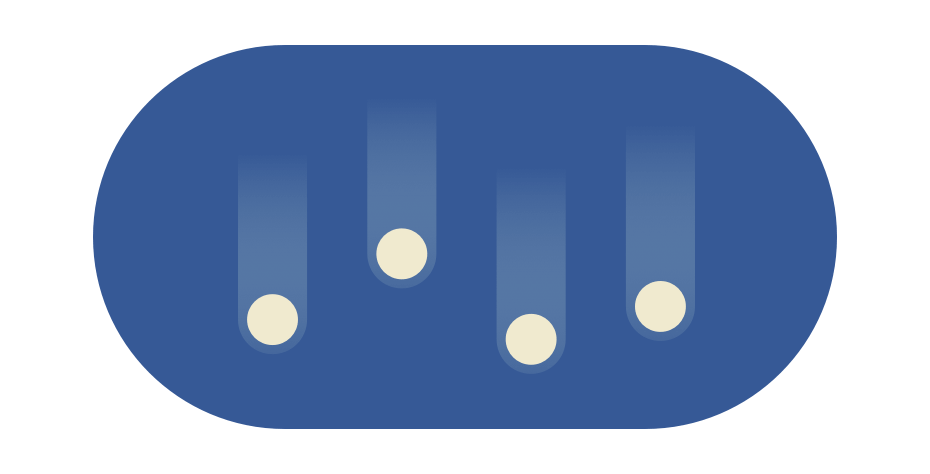
Powerful protection
Avoid DDoS attacks by masking your IP. ExpressVPN also features 256-bit AES, leak protection, a kill switch, and split tunneling.
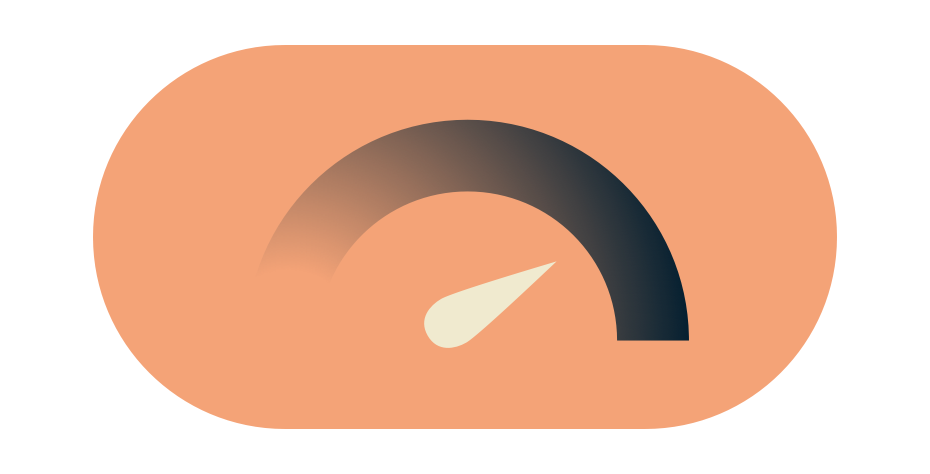
Boost connectivity
Enjoy unlimited, premium bandwidth. Minimize ping and lag with VPN servers in 105 countries.
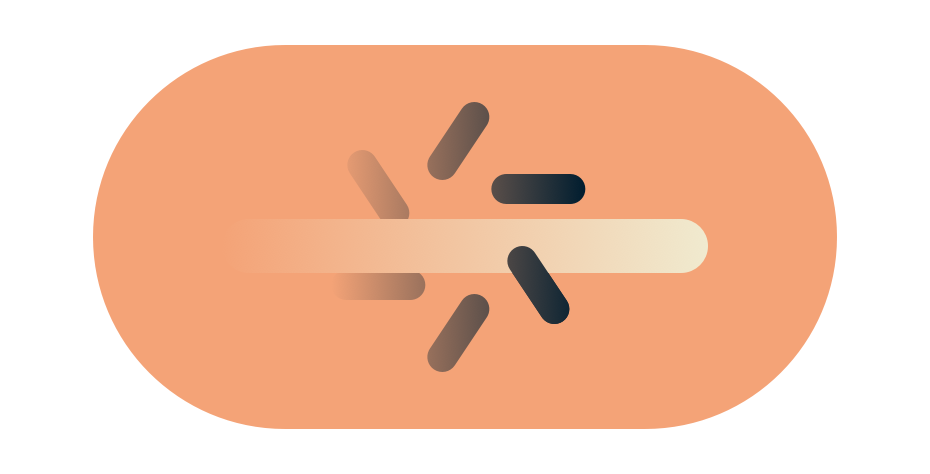
Bypass throttling
Limit your ISP from slowing your connection. With a VPN, data can’t be inspected, so your bandwidth won’t be throttled.
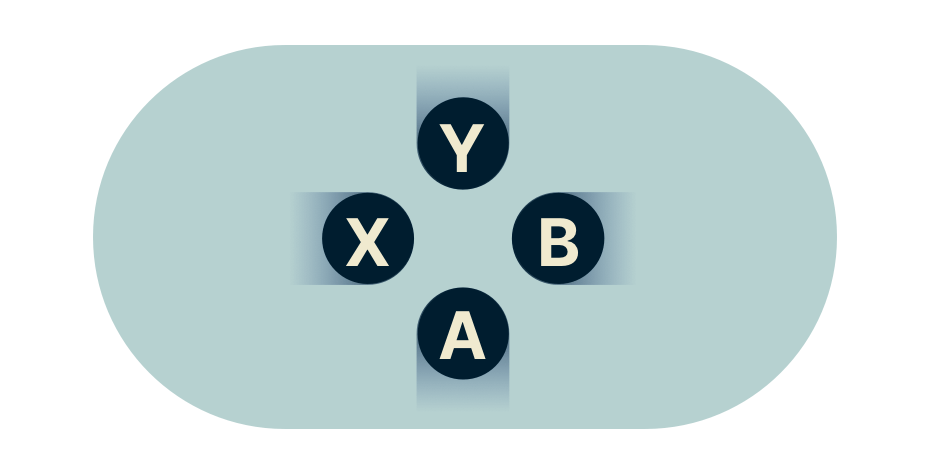
Access more online
Get the latest DLC and games from early launch date countries. Play games even if they’re censored where you are.
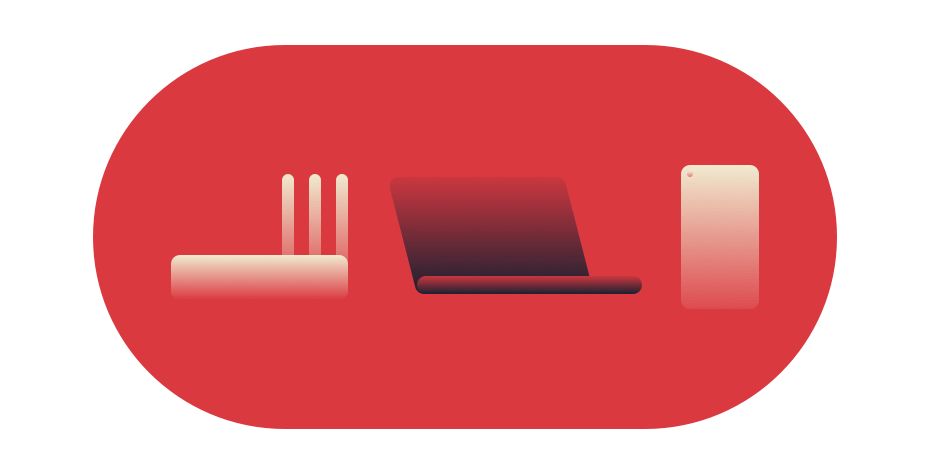
Play on all devices
Whether you prefer to play on a PlayStation, Xbox, Nintendo Switch, PC, tablet, or phone, ExpressVPN has you covered.
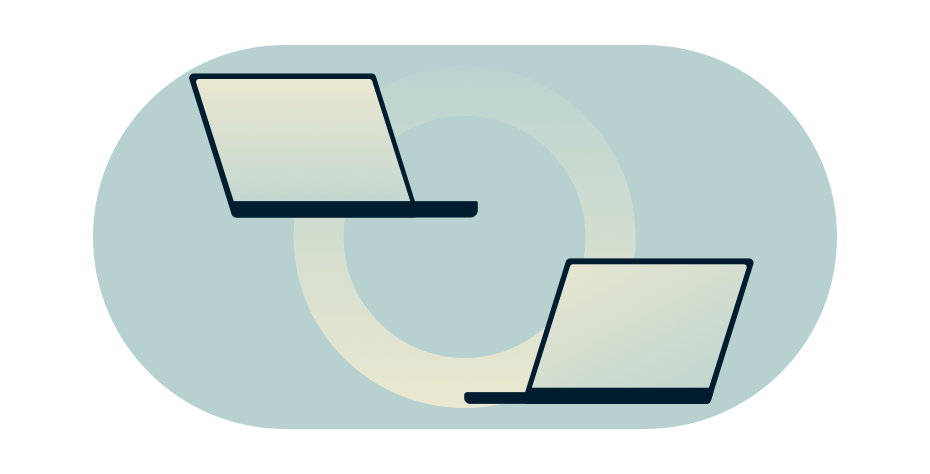
Game without borders
No matter where you are around the world, simply change your region and play together with your friends.
The world is your sandbox with ExpressVPN’s server network
The more servers a game has, the more potential entry points there’ll be for hackers and cybercriminals. Minecraft has thousands. ExpressVPN’s best-in-class encryption safeguards your data, so you can protect yourself from DDoS attacks, swatting, and other threats.
Your security won’t come at the cost of speed, though. ExpressVPN has servers in 105 countries, each designed to give you the fastest VPN connection speeds possible. Build, mine, battle, and craft from anywhere, with no latency, no fuss, and no inconvenient blips to throw a pickaxe in the works.
Download a VPN for Minecraft on any gaming device
Did you know you can use ExpressVPN to play Minecraft on any platform? Now you do! On the PC front, ExpressVPN has native apps for Windows, Mac, and Linux. Mobile miners can download the VPN apps for Android and iOS. You can also easily configure ExpressVPN on your router to cover your PlayStation, Xbox, and Nintendo Switch.
One subscription lets you connect up to 8 devices simultaneously, so you can play Minecraft while your family members use the VPN to game or stream on their own devices.


What is Minecraft?
Minecraft is a sandbox game developed by Mojang Studios. Often described as the most expansive game of its kind, its distinct block-based design allows players to, quite literally, build their environment. Players can also choose to explore, craft, or fight to survive in a variety of environments, or biomes, as they’re called in game.
The game features 5 modes: Survival and Creative—the popular choices—as well as Adventure, Spectator, and Hardcore, where players can explore, observe, or up the ante respectively. It also has offline, multiplayer, and PvP modes.
Originally released in 2011, Minecraft has since become the highest selling video game with more than 300 million copies sold.
FAQ: Minecraft VPN
Most free VPNs lack the resources to support gaming, so you might discover they cause lag, or don't have servers where you need them. You won’t run into these problems with ExpressVPN. With a gaming-optimized network spanning 105 countries, you can avoid cyberattacks and reduce your ping wherever you are. Try it risk-free with a 30-day money-back guarantee.
FIrst, subscribe to a reputable gaming VPN. Install the app on your device, and then connect to a server as close as possible to the gaming server you want to play on. This will optimize the route your data takes to keep your ping low. The VPN will hide your IP address, protecting you from DDoS attacks and helping you get around revenge IP bans.
No, you will need to purchase a copy of the base game in order to play Minecraft, except in Minecraft Classic’s case – it’s 100% free to play in your browser and you don’t need a VPN to do so. Even so, a gaming VPN will enhance your gameplay by securing your connection and potentially lowering your ping.
Yes. Mojang Studios issue bans on Bedrock—multiplayer—versions of the game for violations against community standards. If you’ve been unfairly banned, you can start playing Minecraft again by creating a new account using a different IP address, and one way to do that is by connecting to a VPN server.
Minecraft is available on Windows, Mac, Linux, Chromebook, Android, iOS, PlayStation, Xbox, Fire OS, and Nintendo Switch.
Minecraft Classic is a re-release of Minecraft’s first public build. It's a free-to-play browser game, released in honor of Minecraft’s 10th anniversary. In it, players only get 32 blocks to build with, and all the original bugs from 2009 are included as they were in its original iteration.
With servers spanning 105 countries, best-in-class encryption, and ultra-fast speeds for lag-free gaming, ExpressVPN is the best and most reliable VPN for Minecraft. It’s compatible with all your gaming devices, and comes with a 30-day money-back guarantee, so you can try it risk-free.
Minecraft anti-VPN systems work on IP recognition. If your IP has been flagged as belonging to a VPN, you might get blocked. You can try reconnecting to the VPN, or choosing a different VPN server. This will refresh your IP address, which might allow you to access the Minecraft server again. If that doesn’t work, get ExpressVPN. It’s configured for gaming performance and has servers in 105 countries worldwide.
Get a risk-free VPN and play Minecraft online
Take advantage of our risk-free 30-day money-back guarantee:
If you’re not satisfied playing Minecraft online with ExpressVPN, just contact Support within 30 days and get a full refund.
