Change your Tinder location with a VPN
ExpressVPN is your ultimate wingman. It’s the best VPN for Tinder, letting you unblock the app from anywhere while keeping your connection secure. Change your location and start swiping in minutes with ExpressVPN!

How to change your location on Tinder with a VPN
-
![How to sign up for ExpressVPN]()
Step 1
Sign up for ExpressVPN, the best VPN for Tinder.
-
Step 2
Connect to a server location where Tinder is not blocked.
-
![Mobile devices with the Tinder logo.]()
Step 3
Let ExpressVPN run in the background as you swipe for matches.

Why is Tinder blocked in some countries?
There are a few reasons why Tinder is blocked in some countries. Internet censorship is one, cultural and religious norms are another. Then there are political sanctions and data privacy concerns.
Whether for one or more of these factors, the dating app isn’t accessible in:
- China
- Russia
- United Arab Emirates
- Pakistan
- Cuba
- Belarus
- Iran
- North Korea
Even when you’re in a country where Tinder isn’t officially blocked, you might still have trouble accessing it due to network or regional restrictions that affect certain features.
ExpressVPN is the best VPN for Tinder

Securely swipe from wherever you like! With ExpressVPN, you get to choose where you swipe without compromising your privacy.
- Extensive server network: With 105 server locations around the world, it’s easy to change your Tinder location to find matches in other countries or cities.
- Increased anonymity: Through encryption, ExpressVPN protects your personal information and private messages from prying eyes.
- Powerful encryption: Bypass blocks on shared networks wherever you are and get swiping whether you’re at work, school, or even abroad.
- Lightning-fast connectivity: Say goodbye to slow connections and hello to love—make connections fast without worrying about slow VPN speeds.
- 24/7 support: Need help setting ExpressVPN up or troubleshooting? Our support team is always available to assist, ensuring you never miss a match.
Download a VPN for Tinder on all your devices

ExpressVPN offers easy-to-set-up apps for every popular platform, allowing you to download a VPN on all your devices and connect up to 14* at the same time.
*See device details here.
Are free VPNs good enough for Tinder?
Using a free VPN may seem tempting, but they often fall short when it comes to unblocking Tinder. Most don’t have many servers, so you might not be able to change to your desired location or bypass censorship. Others might even monetize by logging and selling your browsing history or personal information.
With ExpressVPN, you get a secure, fast, and private connection that doesn’t compromise your data. It encrypts your activity and hides your IP address; plus, we have a strict no-logs policy, so none of your browsing activity is stored.. All of which means you can swipe with complete peace of mind.
| ExpressVPN | Most free VPNs | |
|---|---|---|
| Monthly data limit | Unlimited | 10GB |
| Number of countries with servers | 105 | <10 |
| Customer support | 24/7 live chat | |
| Compatible devices | All popular devices | Desktop and mobile |
| Tracks your online activity | Never | Maybe |
| Simultaneous connections | 14* | 1 |
| Custom VPN protocol | Lightway | None |
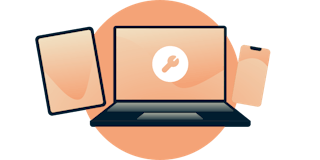
Why is Tinder not working with my VPN?
If your Tinder VPN isn’t working, it might be because you’re connected to a server in a country where the dating app isn’t available or you’re connecting through a blocked network.
ExpressVPN has a massive network of super-fast servers that provide robust encryption, so you can generally avoid these issues. But if you find that your VPN is not working with Tinder, you can try one or all of the following solutions:
- Switch servers. Try connecting to a different server in the country where you want to appear.
- Close and reopen your app. Force closing and reopening Tinder helps to reset the app, including your location.
- Clear Tinder’s app data. Tinder tracks certain data, including your GPS location, and a mismatch between this data and your IP address could cause issues.
- Restart your device. A simple reboot can clear background processes that interfere with your connection.
If you’ve tried all of this but you’re still having trouble changing your Tinder location with our VPN, get in touch with Support.
Tinder VPN FAQ
Does Tinder work with a VPN?
A VPN usually works to change your Tinder location, but there might be moments when it doesn’t. That’s because the app uses both your IP address and GPS data to determine your location, so it might not be effective if there’s a mismatch between these two.
Will a VPN get around a Tinder ban?
A VPN alone is unlikely to bypass a Tinder ban. Tinder enforces bans using various identifiers, including your IP address, device information, and account details. This means that changing your IP address with a VPN won’t necessarily help you get around a Tinder ban imposed on your account or device.
Can I fake my location on Tinder?
There are a few ways that you can fake your location on Tinder, such as by using ExpressVPN. You can also subscribe to Tinder Plus, Tinder Gold, or Tinder Platinum. This will give you access to Tinder Passport, which is the dating app’s own location-changing function.
Does Tinder track your IP address?
Tinder tracks your IP address to determine your location and show you profiles of eligible singles nearby—and show yours to them. The app also uses GPS data from your device to accurately pinpoint your location.
Does Tinder ban you for using a VPN?
Using a VPN isn’t against Tinder’s terms of service, so it won’t generally result in a ban. That said, if it detects activity that it considers to be suspicious (e.g. frequent location changes and mismatched IP data), it may flag your account for review.
Try ExpressVPN risk-free today
If you aren’t satisfied with the service, you can get a refund.
Still on the fence about using a VPN for Tinder? ExpressVPN offers a 30-day money-back guarantee. So what are you waiting for? Use a VPN to unblock Tinder today.


