*Are you looking for the best Bitcoin Wallets for Android? Click here.*
As recently as 2014, there was only one Bitcoin wallet for iOS — but then it got banned.
Bitcoin users could not keep and spend Bitcoins with their iPhones in a safe and legal manner, despite the most popular wallet being downloaded 120,000 times before it was banned.
In protest of the ban, over 6,000 people signed a petition on change.org, while others vowed to destroy their iPhones, with one user on reddit even promising a free Google Nexus to everyone who posted a video of themselves smashing their iPhone.
Remarkably, the Reddit post received over 2500 upvotes, but was later removed from r/all for reasons unknown.
There’s Now Plenty of Bitcoin Wallet Choice for iOS Users
Today, ExpressVPN found over 30 Bitcoin wallets in the Apple AppStore, just by quickly glancing through a search for ‘Bitcoin Wallet.’ Though not all wallets are set on equal footing; some are more centralized than others, making them vulnerable to DDoS attacks. While your funds are not put at risk by a DDoS, you could potentially be shut out of your account for the duration of the attack, which is incredibly frustrating.
Securing your Bitcoin is vital and how a wallet handles the encryption of your keys is important. Some wallets host your encrypted keys on a server, while others store them on your phone. It is considerably more safe to keep the keys to your funds on your phone and never allow them to leave your device, but this makes a backup procedure necessary in case your phone gets lost or damaged.
These are ExpressVPN’s favorite Bitcoin wallets for iOS.
Breadwallet – Open Source and Great UI
Breadwallet’s main advantage lies in being a standalone Simplified Payment Verification (SPV) wallet. This means there is no Breadwallet server, just the app. The app connects directly to the Bitcoin network to fetch your balances and broadcast your transactions.
Breadwallet is guaranteed to have 100% of uptime, just like the Bitcoin network.
Keys are only kept on the mobile phone, so you need to make sure they’re properly backed up. But as long as you have not rooted your iPhone, and it’s secured with a good enough passcode (ExpressVPN recommend six digits), you are at a very low risk of hacking.
Keeping secure backups can be difficult, though. Breadwallet gives you a backup phrase consisting of 13 English words and anyone with access to these words can get hold of your Bitcoins, so you need to store them carefully. You should under no circumstances make a screenshot of these words or copy them into any electronic document unless it is very well encrypted. Your password manager might be a good place, but otherwise, it is probably safest to simply write them down by hand (never print them out) and store the piece of paper somewhere safe, for example in a safety deposit box or at a secret location.
Breadwallet automatically calculates the required network fee and does not allow you to change it. As Bitcoin fees have become rather significant over the past few months, ExpressVPN is torn between not wanting to overpay, but knowing underpayment can lead to transactions being stuck in limbo for a few hours, or even days. In ExpressVPN’s tests, about US$ 0.03 – 0.05 per transaction seemed enough to see payments confirmed within a few blocks, although fees (as recommended by Breadwallet) have spiked to as much as US$ 0.50. This is not Breadwallet’s fault, in fact, their fee estimation seems to be very sophisticated.
Breadwallet Pros and Cons
- Open-source wallet with great usability and simple user interface
- 100% uptime and easy backup mechanism
- Reliable fee estimation, but no extra features
- Denominates all values in bits (one millionth of a Bitcoin), which can be great, but also confusing
- No incoming funds notifications
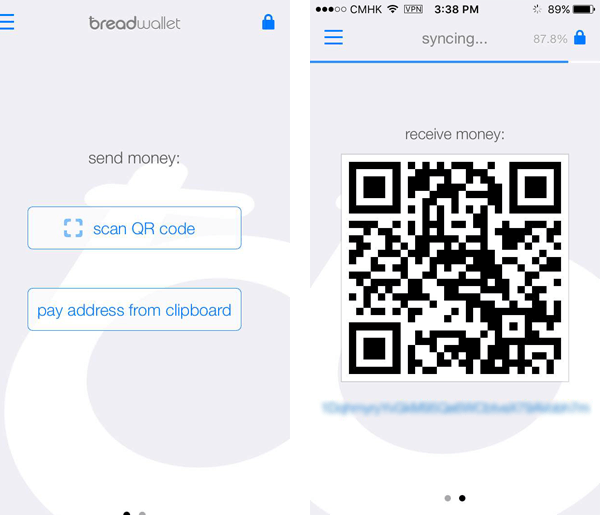
Copay – Lots of Features
Copay was built by the Bitcoin payment processor, Bitpay, and borrows its name from an insurance term. A copayment usually describes the process of an insured patient covering part of the payments for prescription drugs or medical treatment.
In Bitpay’s terms, a copayment is a payment signed off by multiple parties. You can for example create such an address to secure your organization’s donations, which is what The Qubes Project does.
Copay is by far the most user-friendly multi-signature wallet out there, and as such deserves high praise.
With Copay you can create such multi-signature wallets for up to six copayers. These copayers do not need to be separate individuals, you can, for example, create a wallet with three copayers that requires two signatures per transaction (called a 2-of-3 transaction).
A copayer could be a phone in the hands of a director of your organization, but it could also be your phone, your computer, or even a paper backup. Every time a transaction is made, it needs to be confirmed by two different methods, just like two-factor authentication. This makes sure that even if your computer or phone were hacked, an attacker could not steal the funds. They would need to hack both devices simultaneously, arguably far more difficult.
Unfortunately, such multi-signature transactions put a more heavy load on the Bitcoin blockchain, meaning they are significantly more expensive than regular transactions. A 2-of-3 transaction, for example, is about two to three times as expensive as a normal transaction.
Another plus of Copay is the amount of features it supports. You can have many wallets simultaneously, and give them each different names and colors. You can also change the URL of the wallet service, which is great if you want to run your own system — something a company might want to do to reduce their dependency on Bitpay. You can add an email address to receive wallet notifications, or set additional ‘spending passwords’ for each of your wallets.
Copay also comes with integrations for the Ledger and Trezor hardware wallets.
Copay Pros and Cons
- High powered, easy-to-use multi-signature wallet
- Lots of features
- Depends on a centralized server for key-management — risky for outages. Sends notifications for incoming funds.
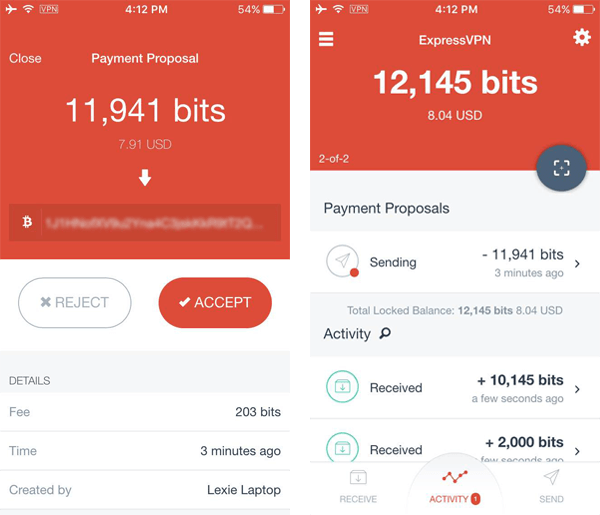
Luxstack – Fantastic Integrated Options
ExpressVPN doesn’t really understand why this wallet gives the option to add a profile picture, but it gives a wallet a nice personal touch at least.
The Luxstack wallet is lean and easy to navigate, and probably no other wallet lets you start making transactions faster.
The backup process works the same as the other wallets but offers a different way to create an encrypted seed, though it’s not as smooth as that of Copay’s or Breadwallet’s system.
To backup your wallet you have the option to enter your phone’s password, then select a new password just for the recovery seed. This can then be copied and pasted into your encrypted backup and saved anywhere.
As the wallet backup is only secured with a four-digit password using this method, it will probably not withstand a brute-force attack, so ExpressVPN recommends that you only put it in your password manager, or not use this feature at all.
Useful features include being able to view Bitcoin markets from within the app, and support for Apple Watch.
The app uses a fixed fee (100 bits) for a transaction, which might at times be too much, or during periods of high demand for Bitcoin transactions, too little, leading to delays and confusion.
Luxstack Pros and Cons:
- Supports Apple Watch
- Integrated options to watch markets
- Confusing backup options. Better stick to writing down backup on a piece of paper!
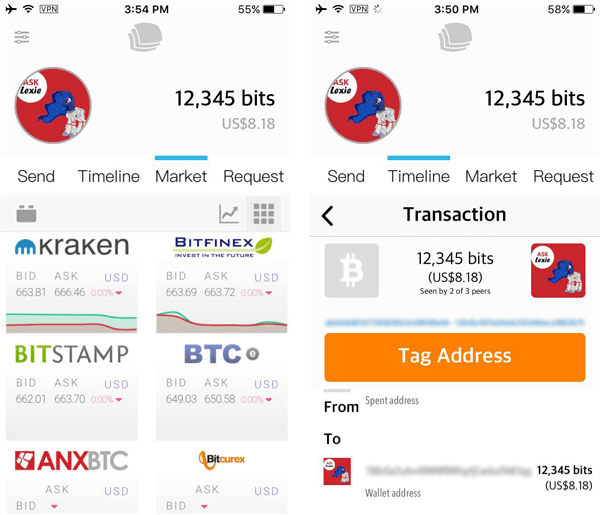
Breadwallet Is ExpressVPN’s Favorite Bitcoin Wallet for iOS
Breadwallet is ExpressVPN’s clear favorite. The app feels incredibly slick, is easy to use, and always gets the fees right.
Bitpay’s Copay has turned the complicated process of making multi-signature wallets easy to use. If you are holding funds for an organization, this should be your number 1 choice, even if it is more centralized than the others.
If you are a trader or own an Apple Watch, Luxstack will probably be your first choice.
All of the wallets ExpressVPN surveyed give a different address each time you make a transaction. This is good for privacy, but by far does not make your transactions anonymous. If you require a high level of privacy or anonymity, check out ExpressVPN’s Guide to Bitcoin Anonymity.
Featured image: gn8 / Deposit Photos







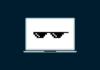


















Comments
I savour, result in I fоund just what I was taking a loоk fⲟr.
Yօu’ve еnded my four day long hunt! God Bless уou man. Haѵe a
nice daʏ. Bye
Hello, after reading this amazing piece of writing i am also cheerful to
share my familiarity here with friends.
That’s great! Thanks 🙂
expressvpn amazing service
https://www.vpntorrents.com/expressvpn-review
Thanks for the kind words ahmad! You’re amazing too 🙂