New version of ExpressVPN for Windows: v3.112

Click here for the latest ExpressVPN software for Windows
ExpressVPN version v3.112 is full of new features.
Here are some of the things you'll notice
-New VPN server recommendations based on where you are located. So depending on where you are connecting from, Los Angeles won't always default as the first option as it did before.
-To access All server locations instead of just the recommended ones, click the tab marked "All".
-"Auto connect to best location" button that will choose a location for you automatically
-Now we let you know if your account is expiring and other important messages from within the app. We also provide a direct link to your account page for purchasing new subscriptions, changing your plan, and more.
-If your account has expired and you'd like to activate the app with a new code, you can do that from within the app itself.
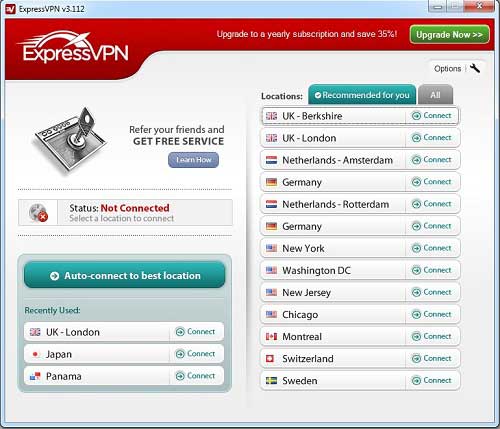
Please click the "new version available" link in your existing ExpressVPN Windows app in order to upgrade.
Take the first step to protect yourself online. Try ExpressVPN risk-free.
Get ExpressVPN












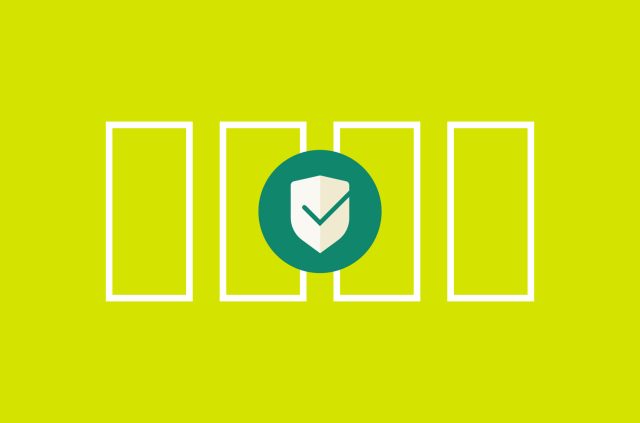
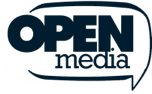




Comments
Some of us cannot access the upgrade via the app login link, as the link is blocked in our country of use.
Please contact us via Live Chat Support here on our website and we'll gladly assist you.