Tor is a free, open-source tool that hides your location, identity, and activity. Most people use it for private browsing. But are there any risks involved in using it?
Tor isn’t just for tech experts or journalists anymore. With online privacy getting harder to protect, more everyday users are turning to it to block trackers, keep their searches private, or access content without restrictions. Millions of people use the Tor network every day—proof that it’s gone mainstream.
But is it actually safe? Can you still be tracked? And how does it compare to tools like VPNs or proxies? In this guide, we’ll cover how Tor works, what it does well (and where it falls short), how to use it safely, and whether it’s right for you.
How does Tor work?
Tor (The Onion Router) is a free, open-source tool that helps you stay anonymous online by hiding your identity and internet activity. Instead of sending your data straight to a website, Tor bounces it through at least three randomly selected servers (entry, middle, and exit) run by volunteers around the world. These servers are also referred to as nodes or relays.
To protect your identity, Tor uses something called onion routing. Your data is wrapped in layers of encryption, like an onion. Each node in the chain decrypts only one layer, revealing only the information it needs to pass the data along to the next node. No single node knows both the origin and destination of the data.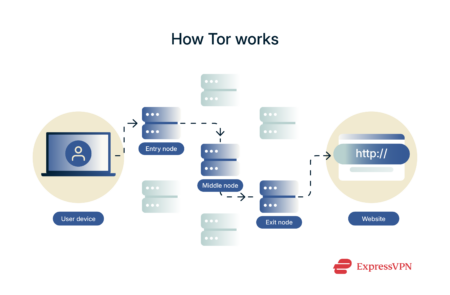 The exit node sends your data to its final destination without Tor’s encryption. So if you visit a regular website without HTTPS, a malicious exit node could see or alter your traffic. Always look for HTTPS on non-onion sites. This doesn’t apply to .onion sites, which are end-to-end encrypted within Tor. Some use HTTPS too, but it’s often seen as unnecessary and may affect anonymity.
The exit node sends your data to its final destination without Tor’s encryption. So if you visit a regular website without HTTPS, a malicious exit node could see or alter your traffic. Always look for HTTPS on non-onion sites. This doesn’t apply to .onion sites, which are end-to-end encrypted within Tor. Some use HTTPS too, but it’s often seen as unnecessary and may affect anonymity.
Most people use Tor through the Tor Browser, which is built on Mozilla Firefox. It looks like any regular browser, but under the hood, it works very differently. While “private or “incognito” mode in a regular browser only prevents local history storage, Tor helps block tracking across the internet by hiding your IP address and online activity.
How Tor keeps your identity anonymous online
Tor hides your real IP from the website you’re accessing and shows the exit node’s IP instead—often in a completely different country. That makes it hard to trace anything back to you.
What really sets Tor apart is that no single company controls it. There’s no central authority and no data logs—it’s fully decentralized.
Tor and the dark web
Anonymity isn’t all Tor is used for. It also lets you visit .onion websites—these are part of the dark web, which is just a hidden section of the internet that search engines don’t show. While the dark web often gets attention for illegal marketplaces, that’s only part of the story. Many people use it to access censored news, communicate securely, or protect their identity.
Well-known organizations like The New York Times and ProPublica even host .onion versions of their sites so users in restrictive countries can read their reporting safely. If you’re curious, you can explore—but stick to trusted .onion links. Here’s a list of legit, safe .onion sites to get started.
How to use the Tor Browser
Using Tor is pretty simple. You don’t need to be tech-savvy—but to stay anonymous, you do need to know what not to do. Here’s how to get started and avoid the common traps.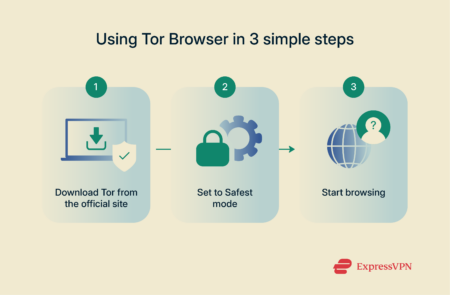
Step 1: Download and install Tor Browser
Download the browser from the official Tor Project site. Tor Browser is compatible with Windows, macOS, and Android. For iOS, the Tor Project recommends using the Onion Browser.
Once installed, open the browser and click Connect. Tor will automatically build a private connection using the network’s relay system. That’s it—you’re in.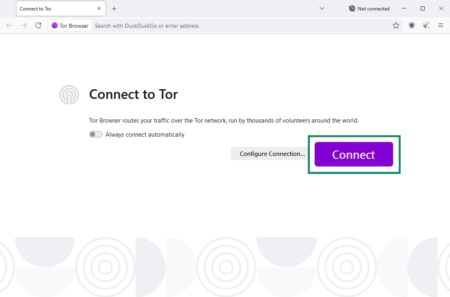
Step 2: Configure Tor for maximum privacy
The browser is ready to go, but for extra privacy, click the shield icon, choose “Safest” mode (this will disable JavaScript), and avoid fullscreen or resizing—sites can use that to track you. Tor helps by using letterboxing, which adds margins to the browser window to mask your real screen size and reduce fingerprinting.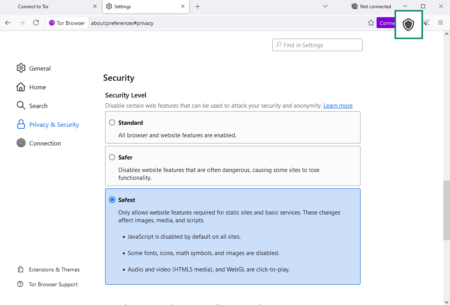
Step 3: Browse the web anonymously
Once you’re connected, you can browse like normal but with a few key differences. Tor is slower than a regular browser because your traffic bounces through multiple relays. So it’s not ideal for streaming or large downloads.
To open a new anonymous session, use New Identity or open New Tor Circuit for the same site from the menu. This refreshes your path through the network.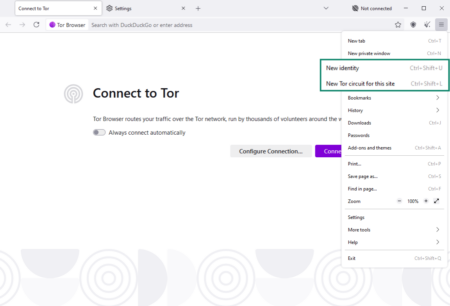
Is Tor safe to use?
Tor is built for privacy—but that doesn’t mean it’s bulletproof. Like any tool, its safety depends on how you use it, what you’re doing online, and who might be watching.
How secure is Tor’s encryption?
As mentioned, Tor’s privacy is built on onion routing: your data is encrypted in multiple layers and routed through a circuit of at least three relays. Each relay peels off one layer of encryption, revealing the next destination.
To create encrypted communication with each node, Tor performs key exchange using Elliptic Curve Diffie-Hellman (ECDH). This protocol lets your browser and each relay securely agree on a shared symmetric key, even over an untrusted connection. No one else can derive this key—even if they’re monitoring the connection. Each hop has its own separate symmetric key for encryption/decryption.
Tor uses robust, open-source cryptographic algorithms, such as AES (Advanced Encryption Standard), which is used for symmetric encryption (actual data encryption) between the client and each relay.
It also employs perfect forward secrecy: each time you build a new circuit of relays, new encryption keys are generated. This means that, even if an adversary somehow gets access to your session keys, past sessions remain encrypted and out of their reach.
Can you still be tracked on Tor?
Yes—but not easily, and not in the way most people expect.
Tor can’t stop you from inadvertently revealing your info. Logging into personal accounts or posting with your real name can still expose you—along with metadata like time, location, and device info.
There’s also something called a traffic correlation or end-to-end correlation attack. That’s when someone watches both ends of your connection—entry and exit—and tries to match patterns. Since it requires massive surveillance infrastructure, this type of attack is usually only pulled off by powerful players like governments, but it is possible. Another risk is malicious exit nodes. Since your traffic is unencrypted by the time it leaves Tor, someone running a bad exit node could spy on what you’re accessing—unless the site uses HTTPS. That’s why you should always look for the padlock icon. However, this only applies to regular (surface web) sites. Onion sites are end-to-end encrypted within the Tor network, making them immune to this specific risk.
Another risk is malicious exit nodes. Since your traffic is unencrypted by the time it leaves Tor, someone running a bad exit node could spy on what you’re accessing—unless the site uses HTTPS. That’s why you should always look for the padlock icon. However, this only applies to regular (surface web) sites. Onion sites are end-to-end encrypted within the Tor network, making them immune to this specific risk.
Common mistakes to avoid while using Tor
Here are a few things to watch out for to avoid accidentally leaking info:
❌ Don’t log into personal accounts: This ties your real identity to your Tor session.
❌ Don’t download files (especially PDFs): They can include hidden trackers or call home when opened.
❌ Don’t install browser plugins: These don’t go through Tor’s protection and can leak your IP.
❌ Don’t change settings you don’t understand: The default setup is built for privacy. Tweak only what you know.
Alternatives to Tor: Other ways to stay anonymous online
Obviously, Tor is not the only tool you can use to increase your privacy. VPNs and proxies can be used as well, but they each work differently—and offer different levels of privacy:
- VPNs encrypt all your traffic and typically send it through one secure server. The best ones are not only very secure (you can learn more about VPN encryption here) but also much faster than Tor. You can also use Tor and a VPN together for extra protection.
- Proxies only hide your IP address from the websites you visit. They don’t encrypt your traffic, which makes them the least secure of the three.
- Tor sends your browser traffic through three relays. It’s slower, but it gives you stronger anonymity than a proxy.
VPN services for online privacy
If you want privacy without slowing down, a VPN is your best bet. VPNs encrypt all your internet traffic (not just your browser traffic) and send it through a secure server, hiding your IP address from trackers and websites you visit and your online activity from your ISP. It does this much faster than Tor.
Unlike Tor, which is fully decentralized and built on a “trust no one” model, a VPN routes your traffic through a centralized server. This means the VPN provider could see metadata like the websites you visit (unless encrypted), similar to what your ISP can see. This is why it’s important to choose a reputable VPN like ExpressVPN, which has a proven no-logs policy.
Proxy servers: Are they a good alternative?
Proxies are the simplest privacy tool out there—but also the weakest. They change your IP address by routing your traffic through another server, but that’s about it. There’s no encryption, and most websites can still track you using cookies, browser fingerprinting, or even your real IP if the proxy leaks.
They’re okay for light use, but not great if you’re serious about privacy. Use them with caution, and never for anything sensitive.
Should you use Tor with a VPN?
Yes, in many cases, using Tor with a VPN gives you more privacy. A VPN hides your IP address from the Tor entry node, and your ISP won’t see that you’re using Tor at all.
There are two ways to combine them:
- Tor over VPN: Connect to your VPN first, then open the Tor Browser. This is the recommended procedure, as it hides your Tor usage from your ISP (they will, however, see that you’ve connected to a VPN).
- VPN over Tor: Rare and tricky—this sends Tor traffic through a VPN afterward. You’d need special configuration, and using it this way is not recommended. It routes VPN traffic through Tor, so you lose the benefit of end-to-end Tor encryption and introduce more complexity. It’s usually only needed in special cases, like accessing services that block Tor exits.
Secure browsers like Brave and DuckDuckGo
If Tor feels like too much, but you still want better privacy than Chrome or Safari, private browsers like Brave and DuckDuckGo can help.
- Brave blocks ads, trackers, and fingerprinting right out of the box. It’s fast, familiar, and doesn’t collect your data.
- DuckDuckGo offers a privacy-focused browser and mobile app that blocks trackers and upgrades sites to HTTPS when possible.
How to uninstall Tor Browser
Uninstalling Tor is just like removing any other app.
On Windows
- Go to your Start menu.
- Find the Tor Browser folder.

- Click Uninstall.

On macOS
- Open your Applications folder.

- Drag Tor Browser to the Trash.

- Empty the Trash to remove it completely.

On Android:
- Find the Tor Browser app icon.
- Tap and hold the icon until a menu appears.
- Select Uninstall from the menu.

On Linux:
If you installed it manually, just delete the Tor Browser folder from your home directory.
That’s it—no hidden files, no leftovers. Just make sure to clear any downloads or bookmarks you saved outside the browser if you want a full cleanup.
Is Tor the right choice for you?
If you need strong anonymity or are involved in whistleblowing or sharing other sensitive information, Tor is one of the best tools out there.
But if you’re looking to hide your browsing from your ISP, stream content privately, and encrypt all of your traffic, a VPN might be a better fit. It’s faster and easier to use, and some VPNs, like ExpressVPN, also offer additional security tools such as tracker protection and secure password management to further enhance your privacy and online security.
The key is knowing what you’re trying to protect—and choosing the tool that makes that easier, not harder.
FAQ: Common questions about Tor
Is Tor illegal?
No, Tor isn’t illegal in most countries. It’s just a tool that helps you browse anonymously, and a lot of people use it to protect their privacy or stop websites from tracking them. It sometimes gets a bad rep because it can access the dark web, where some illegal stuff exists—but the tool itself is totally legal. As long as you’re using it responsibly, you’re not doing anything wrong.
Can the government track Tor users?
Tor is built to protect your identity by bouncing your traffic through several different servers, making it hard to trace. But that doesn’t mean it’s completely safe from government surveillance.
If you’re in a country with strict censorship or heavy monitoring, there’s still a chance your activity could be watched—especially if you slip up and log into accounts tied to your real identity. Using Tor with extra privacy tools, like a VPN, can help add another layer of protection.
Which browser is used for the dark web?
The most popular browser for accessing the dark web is Tor. It allows you to browse .onion sites, which are specifically designed for privacy and security. These sites are part of the deep web and aren’t indexed by regular search engines.
Is Tor Browser a VPN?
No, Tor isn’t the same as a VPN. They both help protect your privacy, but they work differently. Tor hides your identity by sending your traffic through three encrypted layers and random servers. A VPN creates a secure tunnel between your device and a VPN server, which hides your IP address. You can actually use them together if you want an extra layer of privacy.
Is Tor better than a VPN?
It depends on which VPN you compare it to, but for most internet users, the answer is no. Here’s why: Tor is slower and not as easy to use as your average VPN. Also, you can only use it to anonymize your browser traffic, while a VPN encrypts all of your internet traffic. A good VPN like ExpressVPN is also faster and provides additional tools to help you protect your privacy and sensitive data.
Does Tor work on mobile devices?
Yes, Tor can be used on mobile devices. There’s a Tor app available for both Android and iOS. The most popular app for accessing Tor on Android is Tor Browser. It doesn’t, however, work on iOS, so iPhone users should download an app like Orbot or Onion Browser instead.
Can you access the dark web with Tor?
Yes, Tor is the go-to tool for accessing the dark web. It allows users to visit .onion websites, which are typically not accessible through regular browsers. While some dark web sites host illegal content, many others are used for legitimate purposes, like privacy-focused communication and sharing secure information.
Always be cautious and follow security best practices when browsing the dark web.
How to securely share files using Tor Browser?
You can share files using Tor, but you need to be careful. Stick to secure tools like messaging apps with end-to-end encryption or private email services. Keep Tor updated and avoid sharing personal info in files.
Can Tor be hacked?
Tor uses strong encryption that is not known to be breakable with current tech. In that sense, Tor itself can’t be hacked. However, individual users are at risk of browser exploits (when hackers use a vulnerability in Tor Browser), accidentally exposing their identity (for example, by logging into their personal accounts), and malware (if you, for example, download a file containing a virus).
To protect yourself, always use HTTPS, never log into personal accounts, don’t install extra browser plugins, avoid downloading and opening files, keep Tor Browser updated, and consider using a VPN with Tor for extra cover.
Why does Tor have a bad reputation?
Tor often gets misunderstood because it’s linked to the dark web. Most people only hear about it in the context of illegal activity, but that’s just one side of the story. Tor is really just a privacy tool. Journalists, activists, and regular users rely on it to stay anonymous online. It’s also worth noting that only a small fraction of Tor traffic (about 6.7%, according to a 2020 study) is actually dark web traffic. Like any tool, it can be misused—but that doesn’t make it bad.
What’s the difference between Tor and a VPN?
The main difference between Tor and a VPN is how they work. Tor sends your traffic through several random servers (or “nodes”) to hide your identity, which makes it harder to trace what you’re doing online.
A VPN creates a secure, private tunnel between your device and the VPN server, hiding your IP and encrypting your data. Tor is more anonymous but slower and harder to use. A VPN is faster and easier but doesn’t hide you as fully.
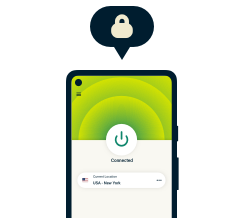
30-day money-back guarantee


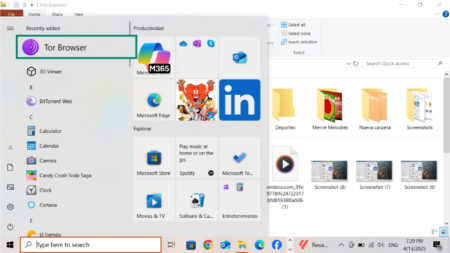
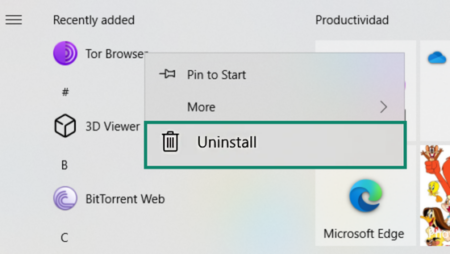
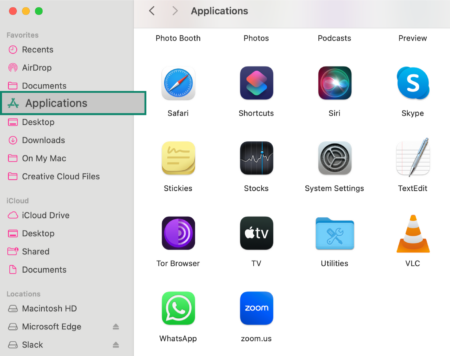
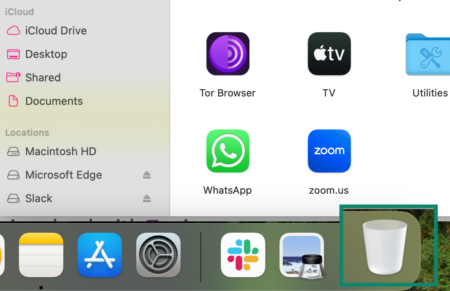
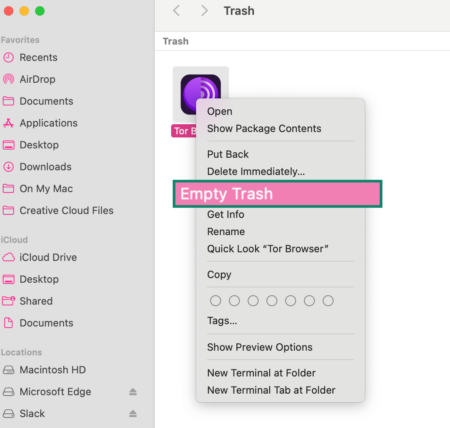

















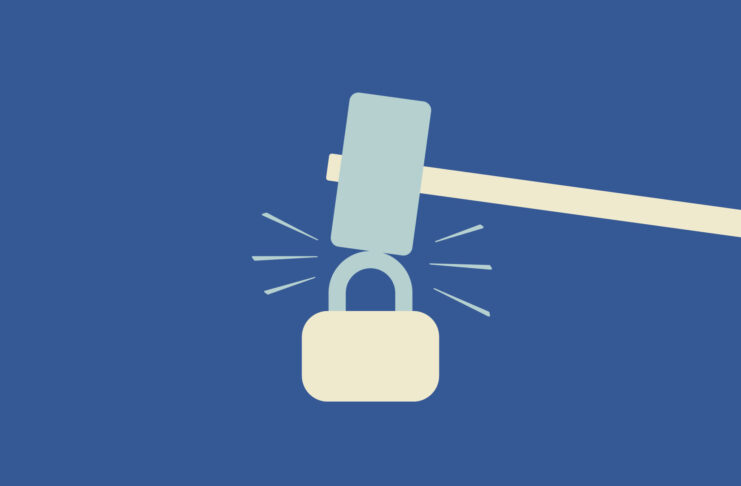







Excellent article top to bottom…thanks
I like the dark web
Excellent article, very high quality!
Hello dear,
Should I need to set IP address and Port No. in the Tor?If yes,how/where can I check the IP address and Port No.? For windows 10;If no,is that mean firstly make VPN connetion,then directly make Tor connect? Hope to get your kindly and detail sharing,thanks so much
Oue oue
Looking forward to using your app…
very informative article. excellent job. thank you.
Hola es muy bien